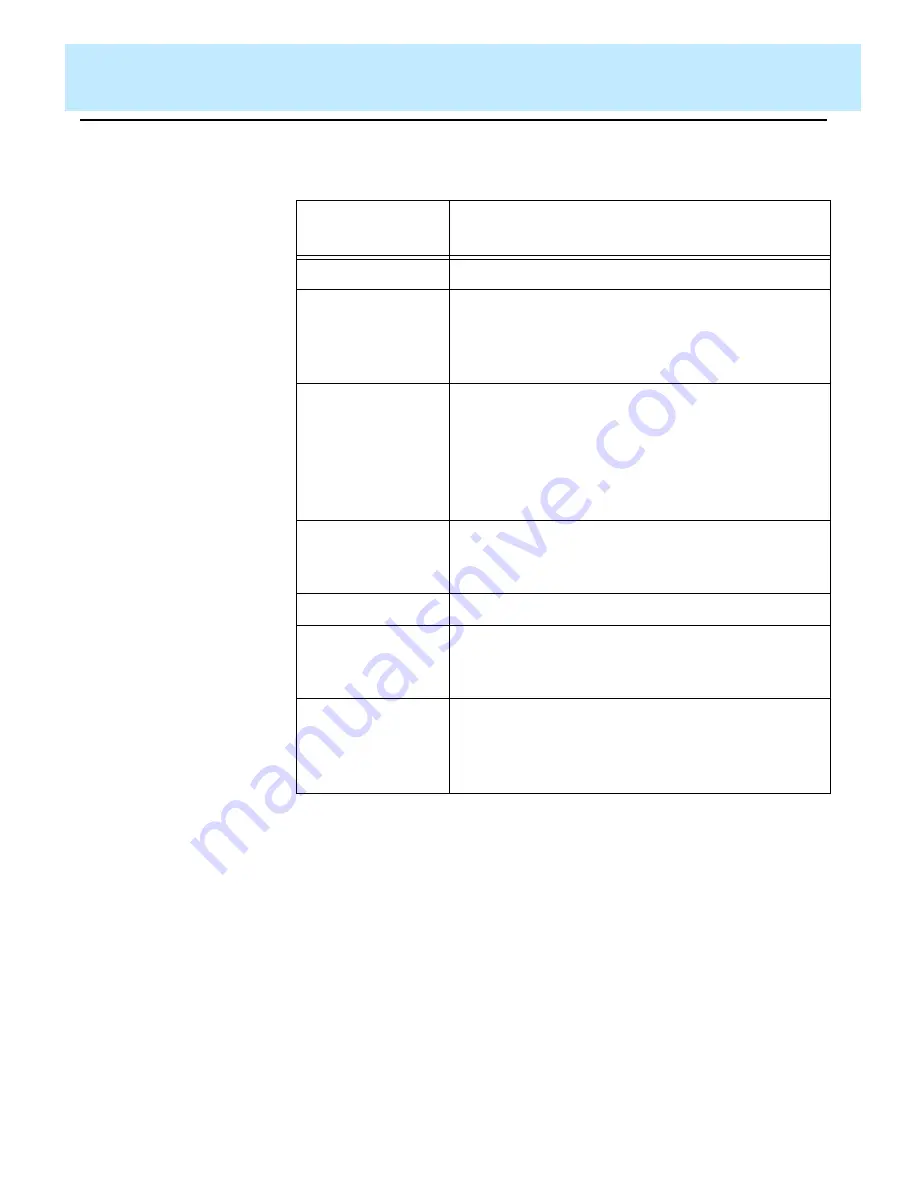
Edit | Inputs
CentreVu Report Designer Version 8 User Guide
Adding Input Fields to the Input Window
6-4
4. Repeat Step 2 until you have added all of the inputs required for the
report.
For this type of
input:
The user must enter the following information:
ACD
An ACD number or name.
Agent
An agent name (as defined in the Dictionary) or
agent login ID.
The Agent input field can only be a single-value
input for integrated reports.
Agent group
An agent group name (as defined in the
Dictionary).
Use the following query:
ACD=$acd and OLDEST_LOGON > 0 and
LOGID in (select value from agroups where
acd_no=$acd and item_name = [Agent Group:])
Agent state
An agent state name (standard or new name as
defined in the Dictionary). Standard names are
ACD, AUX, ACW, and so on.
Call Work Code
A call work code name or number.
Date
A date must be entered. Dates can be entered in
region-specific format or as a relative number (for
example, -7 for 7 days ago).
Extension
An extension number of one to five digits (as
administered for System 75/Generic 1/Generic 3)
or three to five digits (as administered for System
85/Generic 2).
Summary of Contents for CentreVu Report Designer
Page 4: ......
Page 18: ...Introduction CentreVu Report Designer Version 8 User Guide Related Documents 1 8...
Page 102: ...Edit Inputs CentreVu Report Designer Version 8 User Guide Viewing the Input Window 6 16...
Page 198: ...Format Text CentreVu Report Designer Version 8 User Guide Formatting Text on the Report 15 4...
Page 264: ...Index CentreVu CMS R3V8 Upgrades and Migration IN 10...
Page 266: ......
















































