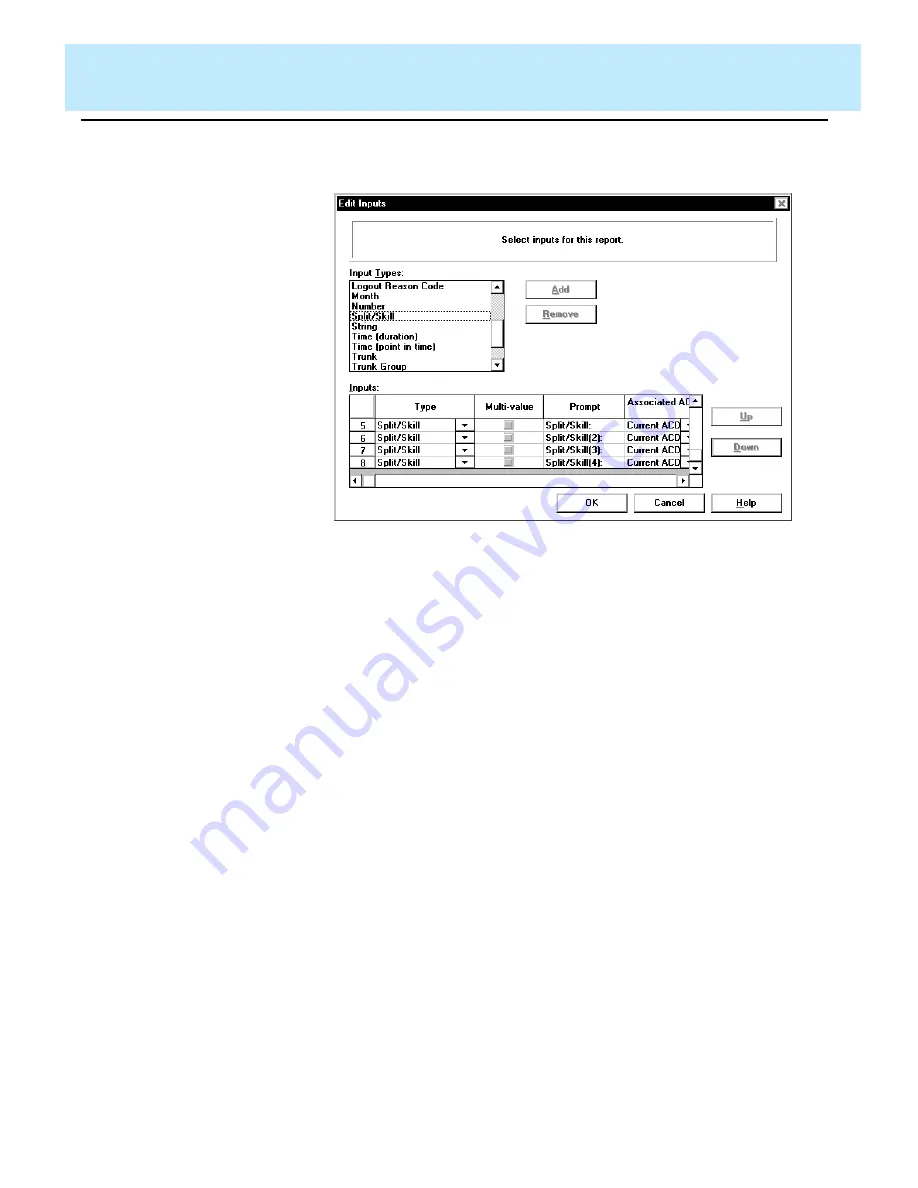
Edit | Inputs
CentreVu Report Designer Version 8 User Guide
Setting Up Inputs for a Multi-ACD Report
6-13
7. Repeat Steps 5 and 6 three times.
The Inputs table will look like this:
8. For the Split/Skill(2) prompt (line 6 of the Inputs table), use the
Associated ACD drop-down list to select ACD(2) as the associated
ACD.
9. For the Split/Skill(3) prompt (line 7 of the Inputs table), use the
Associated ACD drop-down list to select ACD(3) as the associated
ACD.
10. For the Split/Skill(4) prompt (line 8 of the Inputs table), use the
Associated ACD drop-down list to select ACD(4) as the associated
ACD.
Summary of Contents for CentreVu Report Designer
Page 4: ......
Page 18: ...Introduction CentreVu Report Designer Version 8 User Guide Related Documents 1 8...
Page 102: ...Edit Inputs CentreVu Report Designer Version 8 User Guide Viewing the Input Window 6 16...
Page 198: ...Format Text CentreVu Report Designer Version 8 User Guide Formatting Text on the Report 15 4...
Page 264: ...Index CentreVu CMS R3V8 Upgrades and Migration IN 10...
Page 266: ......
















































