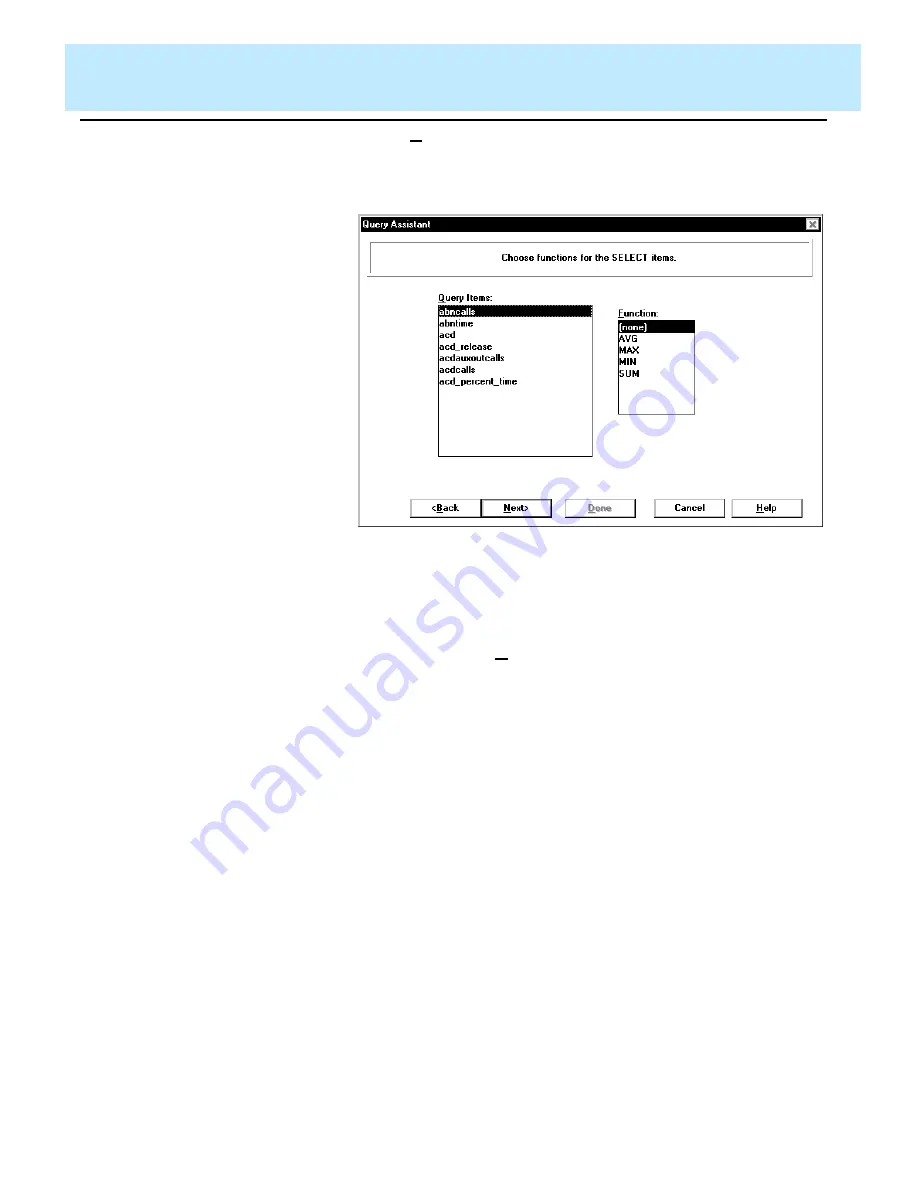
Edit | Queries
CentreVu Report Designer Version 8 User Guide
Creating a Real-Time or Historical Query
7-6
9. Select the Next button.
The Query Assistant “Choose functions for the SELECT items”
window appears as shown below:
If you are creating a query that uses Integrated Data, the steps differ
from this point on. See the “Creating an Integrated Query” section
for the correct steps.
You will use this window to assign aggregate (AVG, MAX, MIN, and
SUM) functions to the Query Items. A function is a prefix that is
attached to a database item, a calculation, parts of a calculation, or
a calculation name. CMS will display only one value on the report if
an aggregate function (SUM, AVG, MIN, or MAX) is assigned to a
database item or calculation.
10. Highlight the first query item to which you want to assign an
aggregate function.
11. Highlight the Function that you would like to assign to the item.
The available functions are:
●
MAX — The MAX aggregate function retrieves the highest
value for a calculation or database item over the time frame of
the report. For example, if the Intrahour Split table contained
data as shown in the following figure and you assigned the
MAX function to the ACDCALLS database item, then ran the
report for Split 1 for all intervals on 07/02/93, CMS would find
all of the rows that are shown in bold. However, CMS would
display only the value 418 (shown in the box), which is the
maximum number of ACD calls in any single interval on
07/02/93. Likewise, if you assigned the MAX function to the
Summary of Contents for CentreVu Report Designer
Page 4: ......
Page 18: ...Introduction CentreVu Report Designer Version 8 User Guide Related Documents 1 8...
Page 102: ...Edit Inputs CentreVu Report Designer Version 8 User Guide Viewing the Input Window 6 16...
Page 198: ...Format Text CentreVu Report Designer Version 8 User Guide Formatting Text on the Report 15 4...
Page 264: ...Index CentreVu CMS R3V8 Upgrades and Migration IN 10...
Page 266: ......
















































