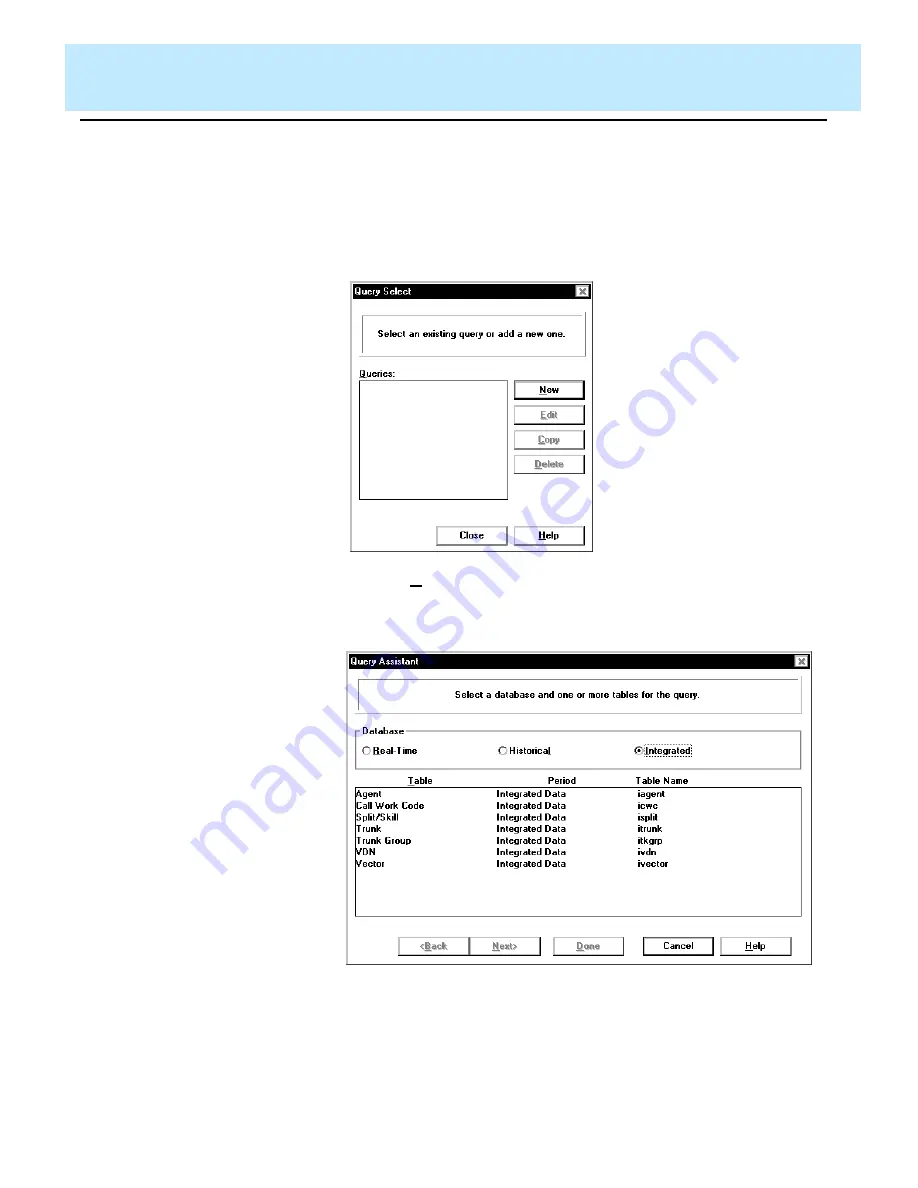
Edit | Queries
CentreVu Report Designer Version 8 User Guide
Creating an Integrated Query
7-12
Creating an Integrated Query
7
To create a new query to be used in a Designer Report, complete the
following steps from the Report Designer Design Mode window:
1. Select Query from the Edit menu.
The Query Select window appears:
2. Select the New button.
The Query Assistant “Select a database and one or more tables for
the query” window in appears:
3. Select the Database radio button next to Integrated.
The tables that are available for integrated reports display.
Summary of Contents for CentreVu Report Designer
Page 4: ......
Page 18: ...Introduction CentreVu Report Designer Version 8 User Guide Related Documents 1 8...
Page 102: ...Edit Inputs CentreVu Report Designer Version 8 User Guide Viewing the Input Window 6 16...
Page 198: ...Format Text CentreVu Report Designer Version 8 User Guide Formatting Text on the Report 15 4...
Page 264: ...Index CentreVu CMS R3V8 Upgrades and Migration IN 10...
Page 266: ......
















































