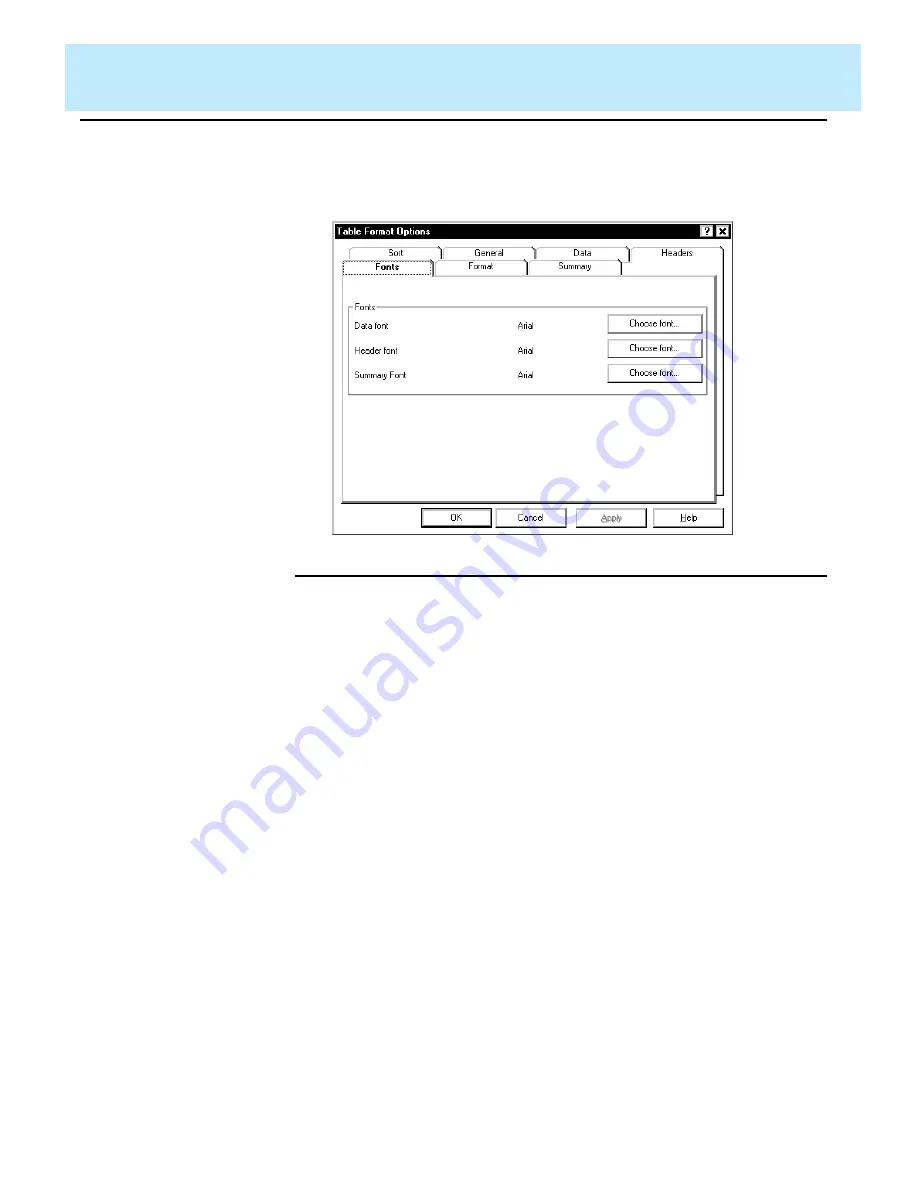
Format | Table
CentreVu Report Designer Version 8 User Guide
Fonts Tab
13-6
Fonts Tab
13
The Table Format Options Fonts tab allows you to edit the fonts of the
data, headers, and summary information on the table report.
Fonts Tab
Options
13
●
Fonts — Lists all of the available report items for which you can edit
the fonts.
●
Choose Font — Takes you to the Font selector window, where you
can edit the font size and style for each type of text.
Summary of Contents for CentreVu Report Designer
Page 4: ......
Page 18: ...Introduction CentreVu Report Designer Version 8 User Guide Related Documents 1 8...
Page 102: ...Edit Inputs CentreVu Report Designer Version 8 User Guide Viewing the Input Window 6 16...
Page 198: ...Format Text CentreVu Report Designer Version 8 User Guide Formatting Text on the Report 15 4...
Page 264: ...Index CentreVu CMS R3V8 Upgrades and Migration IN 10...
Page 266: ......
















































