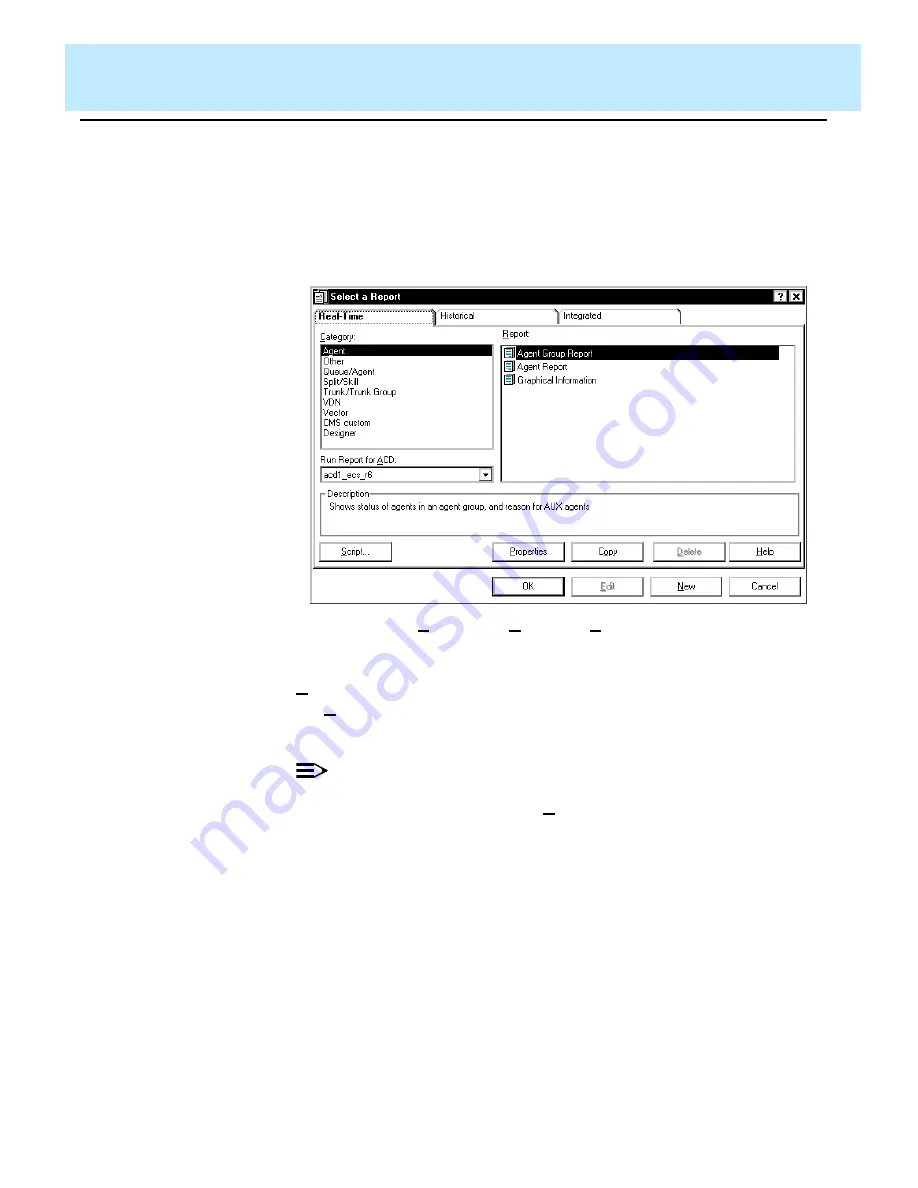
Using the Report Manager
CentreVu Report Designer Version 8 User Guide
About the Report Manager
3-2
About the Report Manager
3
The report manager is the feature of the Supervisor application that
allows you to view report properties, copy reports, and access the Report
Designer to edit reports or create new reports.
The report manager is incorporated into the Reports Selector window, as
shown below:
You can use the Properties, Copy, and Edit buttons on the Report
Selector window to manage the standard CMS and Supervisor reports,
and to Copy reports to the Designer category for editing. You can use the
New button to create a new Designer report from scratch. You can use
the Delete button to delete reports from the Designer category (standard
CMS, CMS Custom, and standard Supervisor reports cannot be deleted).
For information on using the Add Bookmark button, see the
CentreVu
®
CMS R3V8 Administration (585-210-910) document
NOTE:
Summary of Contents for CentreVu Report Designer
Page 4: ......
Page 18: ...Introduction CentreVu Report Designer Version 8 User Guide Related Documents 1 8...
Page 102: ...Edit Inputs CentreVu Report Designer Version 8 User Guide Viewing the Input Window 6 16...
Page 198: ...Format Text CentreVu Report Designer Version 8 User Guide Formatting Text on the Report 15 4...
Page 264: ...Index CentreVu CMS R3V8 Upgrades and Migration IN 10...
Page 266: ......
















































