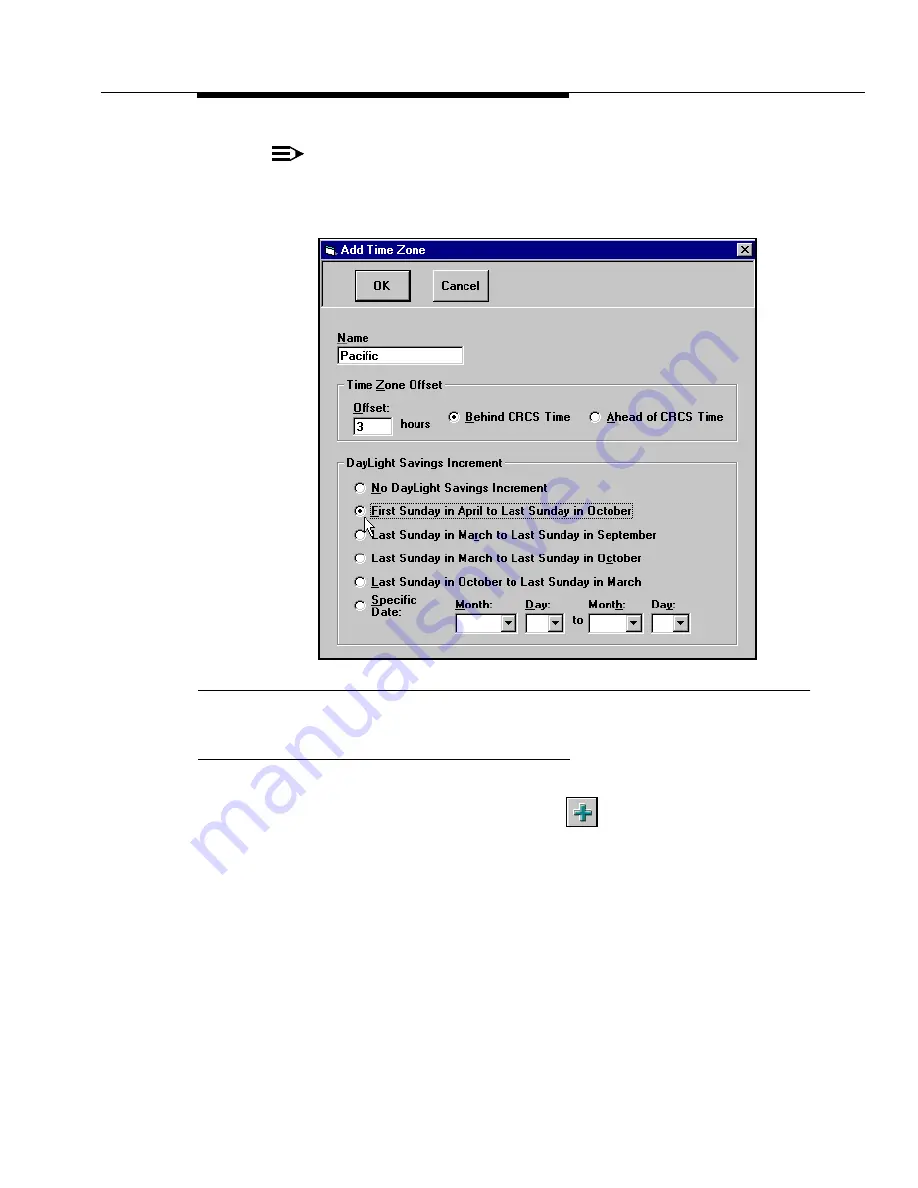
Adding the MCU
Issue 1 CRCS R6.0 April 1999 21
NOTE
:
To synchronize the internal PC clock, select Control Panel—Date/Time—
Time Zone and check the box to automatically adjust clock for daylight
savings changes, if appropriate.
Figure 17.
CRCS Setup—Adding a Time Zone
Adding the MCU
1. Select MCUs from the View menu.
2. From the View MCUs window, select
.
3. From the Add MCU window, enter 1 or 2 in the
MCU ID
field.
4. If the MCU is located in a different time zone than the CRCS PC, click the
down arrow to select the
Time Zone Template
from the drop down menu.
5. The remaining fields can be completed later. Click OK.
















































