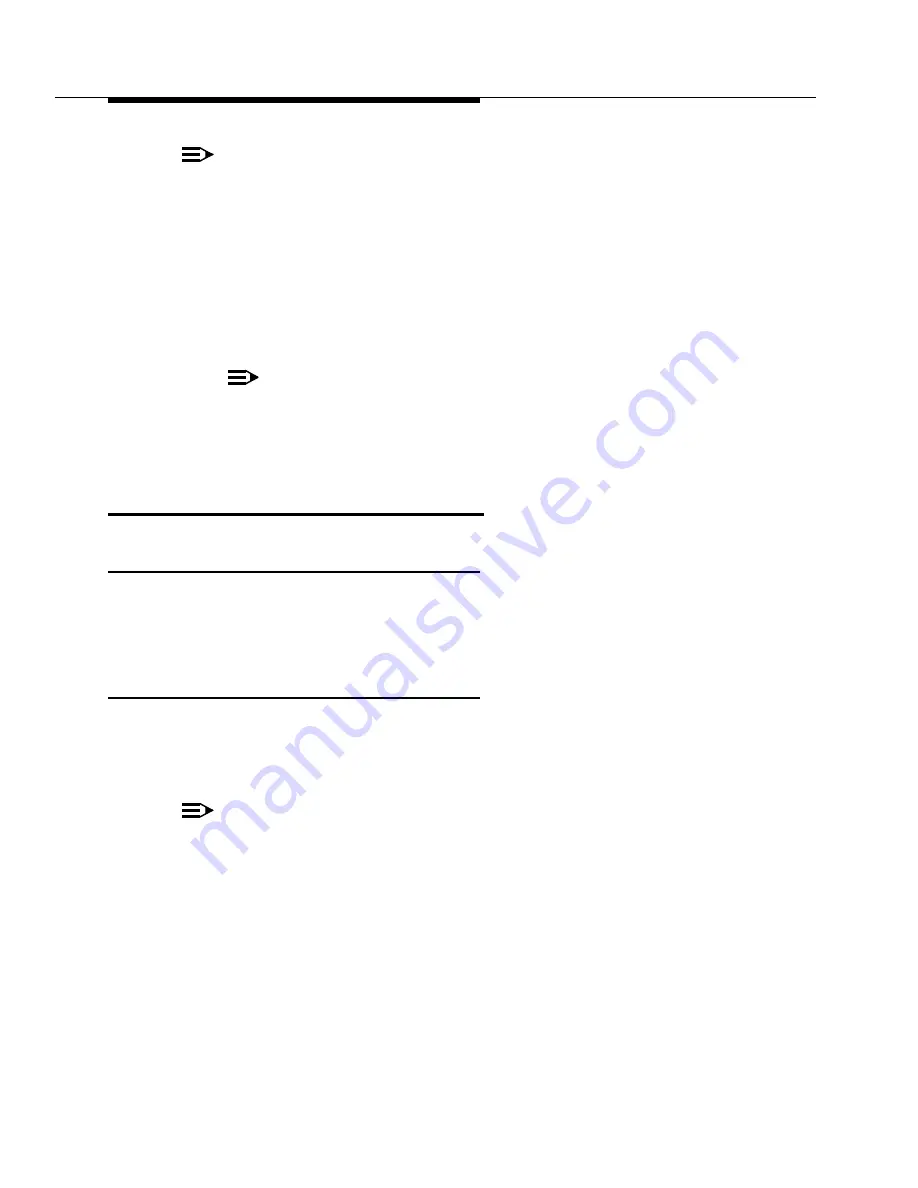
Issue 5 November 2000
363-206-208
Equipment and Front Access Cable Installation for the DDM-2000 OC-12 Multiplexer
Lucent Technologies - Proprietary
See Notice on first page
NOTE:
for a DDM-2000 OC-3/OC-12 combined bay application, the lightguide slack
storage shelf is mounted with the top hole of the mounting brackets aligned with
the third mounting hole up from the bottom of the bay. The DDM-2000 OC-12
shelf then mounts three inches above the slack storage shelf as shown in Figure
3-6 on page 3-51.
(2) Using the ohmmeter (optional) verify that the DDM-2000 OC-12 shelf is
grounded to the bay frame.
(3) Install the required shelf brackets as shown in Figure 3-2 on page 3-47 and Fig-
ure 3-4 on page 3-49.
NOTE:
These brackets are required to hold the fiber protection channel in place.
(4) Install the required fiber protection channel for the optical fiber cables as shown
in Figure 3-2 on page 3-47.
Fan Shelf Installation - Front Access
Description
Each fan shelf mounts directly above a DDM-2000 OC-12 shelf. Refer to Figure 3-5 on
page 3-50 and Figure 3-6 on page 3-51. Perform the following procedure to install the
fan shelf.
Procedure
(1) Remove the front cover by turning the two locking screws. Provision the fan
shelf set point for 400 fpm (feet per minute) by setting the 4 position switch: set
position 2 to OFF and positions 1, 3 and 4 to ON.
NOTE:
The RESET button on the Fan shelf must be depressed and held for a few sec-
onds whenever these switch settings are changed after the Fan shelf has been
powered.
(2) Connect and route a Group 148 fan shelf power cable assembly for front access
as follows:
a. Unscrew the fan shelf slide plate by removing its five mounting screws
along the bottom front.
b. Remove the four fan packs, starting with the middle two first, by removing
the two mounting screws for each fan.
Summary of Contents for DDM-2000 OC-12
Page 4: ......
Page 370: ...GL 22 Issue 5 June 2000 363 206 208 Glossary ...
Page 382: ...363 206 208 Index 1 ...
















































