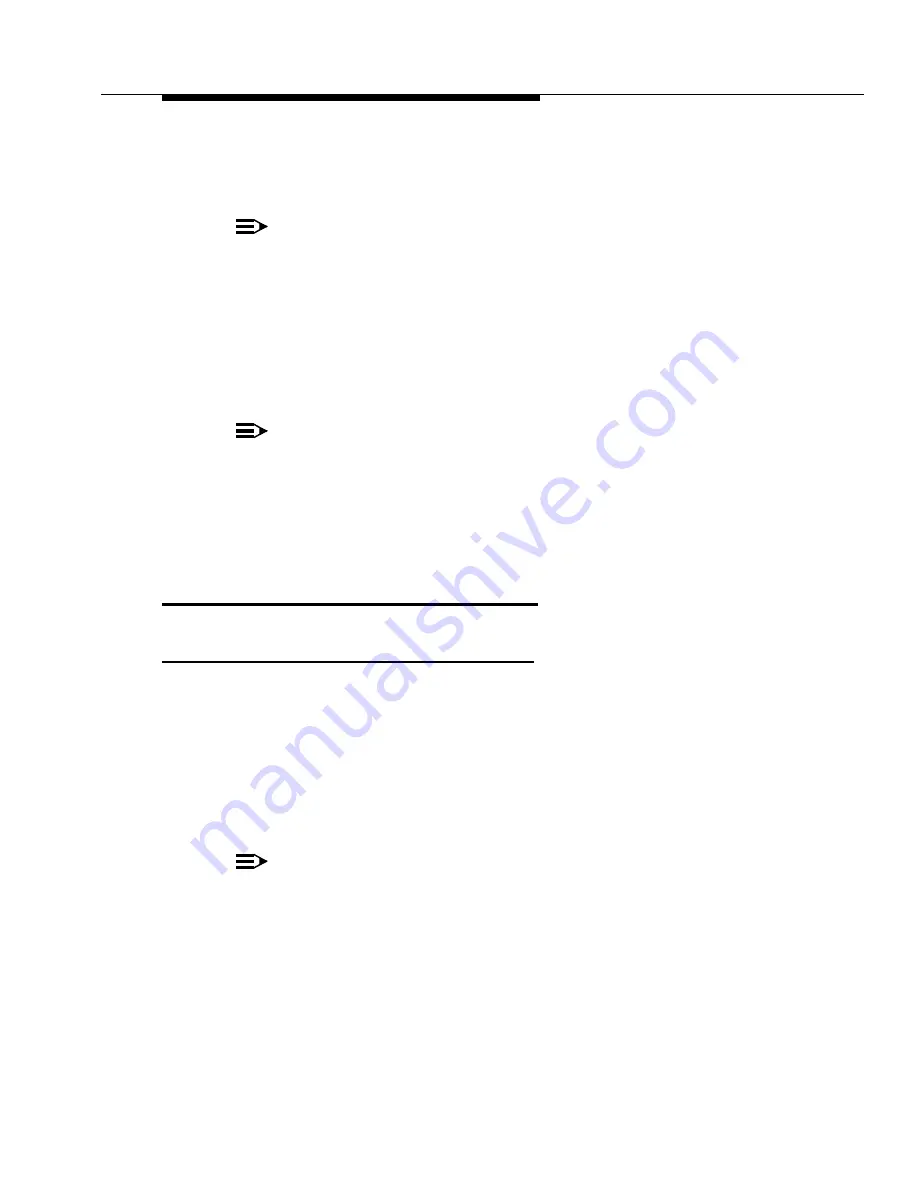
Issue 5 November 2000
363-206-208
Equipment and Rear Access Cabling for the DDM-2000 OC-12 Multiplexer
Lucent Technologies - Proprietary
See Notice on first page
(2) Remove the front cover by turning the two locking screws. Provision the fan
shelf set point for 400 fpm (feet per minute) by setting the 4-position switch with
positions 1, 3, and 4 to ON and position 2 to OFF.
NOTE:
The RESET button on the Fan shelf must be depressed and held for a few sec-
onds whenever these switch settings are changed after the Fan shelf has been
powered.
(3) Reinstall the front cover and mount the fan shelf in the bay above the DDM-2000
OC-12 shelf.
(4) Connect one end of the grounding cable provided with the fan shelf to the
ground lug on the left side of the rear of the shelf. Connect the other end of the
cable to the frame, using the taptite screw provided with the fan shelf.
NOTE:
The cable ties provided with the shelf are only required when the fan shelf is
being installed in a front access bay configuration.
(5) Locate the filter provided with the fan shelf. Install the filter up against the bot-
tom of the DDM-2000 OC-12 shelf located directly below this fan shelf per Fig-
ure 2-9 on page 2-56.
DS3 Cabling - Rear Access
Description
This paragraph describes how to connect the DS3 cables to the shelf and route the
cables out of the bay and to the DS3 terminating equipment.
The DS3 cables used are dependent on the equipment that the DDM-2000
OC-12 will connect to (DACS V-2000, DACS III-2000, DSX-3, or FT-2000 OC-
48), the cable length, and the number of center conductors required (2 or 6).
Refer to Table 2-1 on page 2-32 or Table 2-2 on page 2-34 for the possible DS3
cables to be used.
NOTE:
DS3 cables in Table 2-1 on page 2-32 are rated Discontinued Availability (D.A.)
which means they can no longer be ordered. Table 2-2 on page 2-34 shows infor-
mation about the new DS3 cables per ED-8C900-20 and Table 2-3 on page 2-35
shows the ED-8C900-20 cable group numbers and associated cable lengths.
Summary of Contents for DDM-2000 OC-12
Page 4: ......
Page 370: ...GL 22 Issue 5 June 2000 363 206 208 Glossary ...
Page 382: ...363 206 208 Index 1 ...
















































