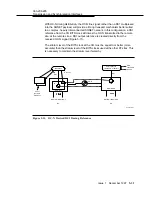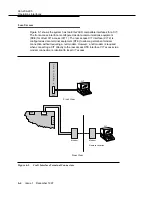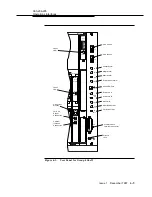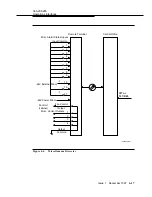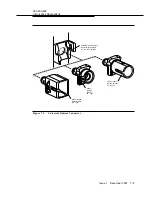363-206-295
Operations Interfaces
6-10
Issue 1
December 1997
User Panel LEDs
6
The user panel LEDs show a composite of all alarms and status conditions in the
local shelf. The composite is defined as follows:
■
The highest level alarm LED (CR, MJ, PMN, or MN) of all alarms at the
local shelf is lit. (At most, one alarm LED will be lit at any time.)
■
The ABN LED is lit if an abnormal condition exists on this shelf.
■
The ACO LED is lit if the alarm cutoff function is active on this shelf.
■
Each PWR ON LED is lit if the local shelf is receiving
−
48 V power from its
power feeders.
■
The NE ACTY LED is lit if any alarm, ABN, or "activity" condition exists on
this shelf.
When this composite information is being displayed on the user panel, the
7-segment FE ID is blank.
FE SEL Pushbutton
6
In previous DDM-2000 OC-12 releases the FE SEL pushbutton allowed
technicians to see far-end DDM-2000 conditions from the local shelf. Starting with
OC-12 Release 7.0 and all later OC-12 TARP releases, when the FE SEL
pushbutton is pushed for the first time, the FE ID display shows "L" and the user
panel LEDs show the conditions of the local shelf only.
Each time the FE SEL pushbutton is pushed again within 15 seconds, the FE ID
display will show the local shelf address (with the decimal point), and the user
panel LEDs will again show a composite of the alarm and status condition of that
same shelf.
ACO/TST Pushbutton
6
The ACO/TST pushbutton tests all the LEDs on the shelf. All LEDs on the shelf
will be lit while the pushbutton is pressed. If the ACO pushbutton is pressed and
held for more than 2 seconds, the three digits of the software release number are
displayed in the 7-segment FE ID display. If there are any active alarms when the
ACO pushbutton is pressed, the audible office alarms will be silenced and the
ACO LED (part of the pushbutton) on the user panel will be lit.