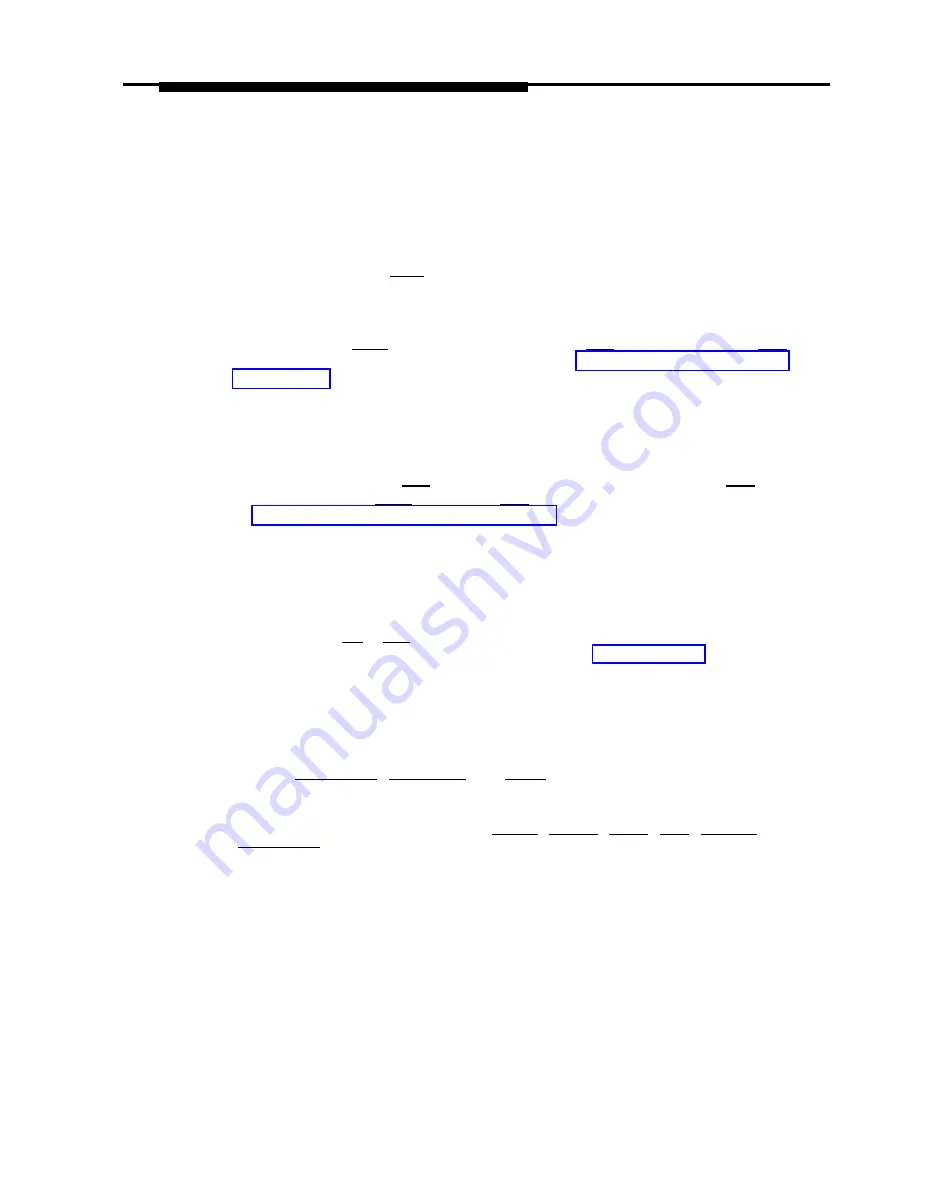
Master Controller II Features
Ctrl Key
The keyboard has two
[CTRL]
(control) keys. These keys are usually interchangeable,
but some software programs differentiate between the right control key and the left
control key.
You will use the
[CTRL]
key in conjunction with the
[ALT]
(alternate) key and
[DEL]
(delete) keys to reboot the system as described in “Executing System Reset From
the Keyboard” later in this section.
Alt Key
The keyboard has two
[ALT]
(alternate) keys (right and left). Use the
[ALT]
key in
conjunction with the
[CTRL]
key and the
[DEL]
keys to reboot the system as described
in “Executing System Reset from the Keyboard on the next page.
Function Key Group
The software program or operating system determines the action of the twelve
function keys (
[F1]
to
[F12]
), at the top of the keyboard. More detailed information
about these keys is located in the upcoming section, “Function Keys.”
Edit Key Group
The top three keys in this group perform software-defined control functions. These
keys are
[PRINT SCREEN]
,
[SCROLL LOCK]
, and
[PAUSE]
The six keys below the top three keys perform software-defined functions often
related to data editing. These keys are
[INSERT]
,
[DELETE]
,
[HOME]
,
[END]
,
[PAGE UP],
and
[PAGE DOWN]
.
Cursor Control Key Group (Arrow Keys)
The keyboard has two sets of arrow keys that move the cursor. With IS-II, use the
arrow keys that are to the left of the alphanumeric keys.
2-7
Summary of Contents for Integrated Solution II
Page 7: ...Figures 2 Master Controller II Features 2 1 2 1 The Master Controller II 2 2 v ...
Page 8: ...vi ...
Page 28: ...Getting Started MERLIN LEGEND Integrated Solution II Screen 3 1 Login Screen 3 2 ...
Page 103: ...Appendix A Forms A 2 ...
Page 105: ...Appendix A Forms A 4 ...
Page 107: ...Appendix A Forms A 6 ...
Page 109: ...Appendix A Forms A 8 ...
Page 111: ...Appendix A Forms A 10 ...
Page 113: ...Appendix A Forms A 12 ...
Page 115: ...Appendix A Forms A 14 ...
Page 117: ...Appendix A Forms A 16 ...
Page 119: ...Appendix A Forms A 18 ...
Page 121: ...Appendix A Forms A 20 ...
Page 123: ...Appendix A Forms A 22 ...
Page 125: ...Appendix A Forms A 24 ...
Page 129: ...Appendix A Forms A 28 ...
Page 131: ...Appendix A Forms A 30 ...
Page 133: ...Appendix A Forms A 32 ...
Page 135: ...Appendix A Forms A 34 ...
Page 137: ...Appendix A Forms A 36 ...
Page 139: ...Appendix A Forms A 38 ...
Page 141: ...Appendix A Forms A 40 ...
Page 143: ...AppendiX A Forms A 42 ...
Page 145: ...Appendix A Forms A 44 ...
Page 147: ...Appendix A Forms A 46 ...
Page 149: ...Appendix A Forms A 48 ...
Page 153: ...Appendix A Forms A 52 ...
Page 155: ...Appendix A Forms A 54 ...
Page 157: ...Appendix A Forms A 56 ...
Page 159: ...Appendix A Forms A 58 ...
Page 161: ...Appendix A Forms A 60 ...
Page 163: ...Appendix A Forms A 62 ...
Page 165: ...Appendix A Forms A 64 ...
Page 167: ...Appendix A Forms A 66 ...
Page 169: ...Appendix A Forms A 68 ...
Page 171: ...Appendix A Forms A 70 ...
















































