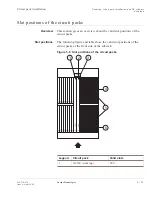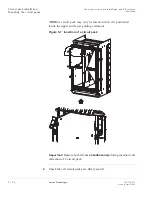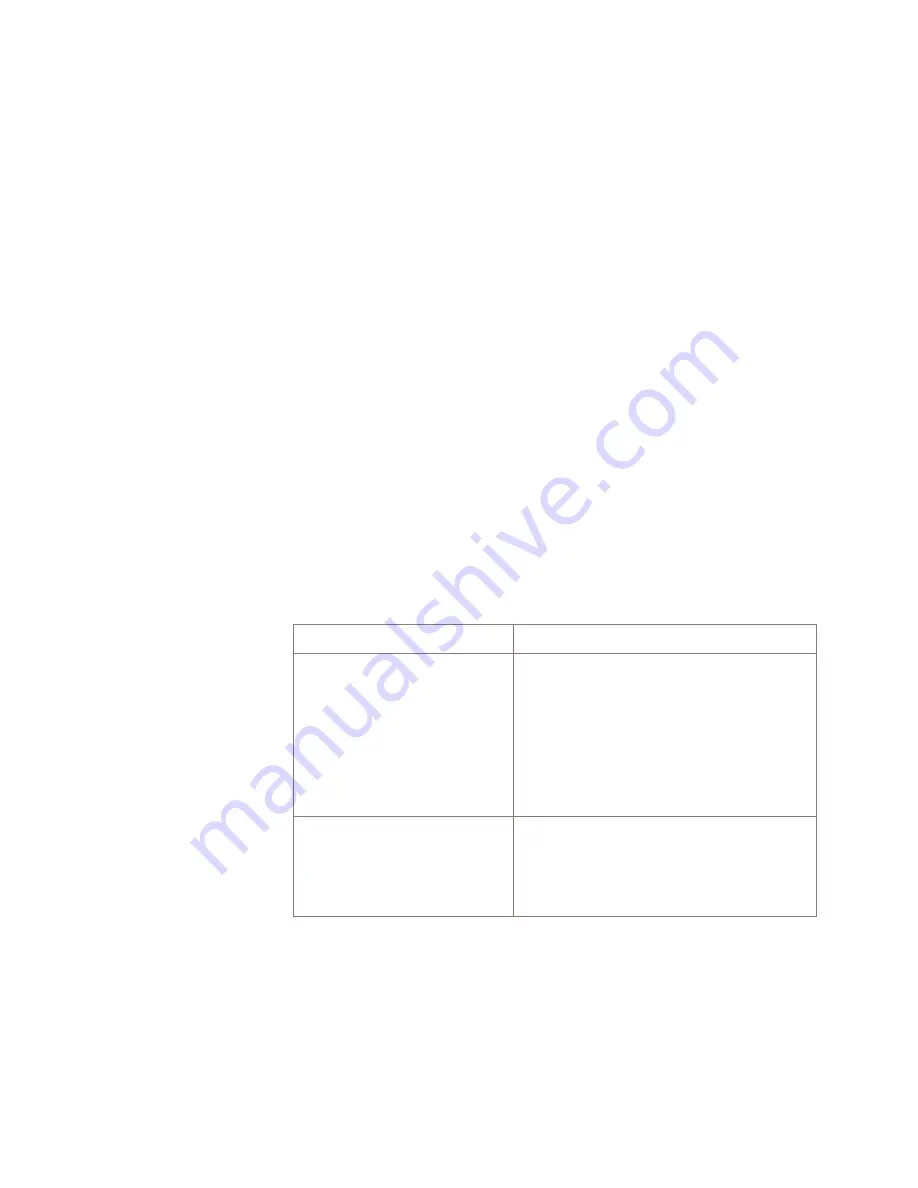
Administrator sets up the operating environment for other users. Some
of these administration functions include:
•
Assigning login IDs
•
Assigning an initial password for each login ID
•
Customizing the access privileges and security attributes for each
login ID, and so forth.
The installation program cannot install system files or update shared
files if they are in use by other programs. For this reason you should
stop as many Windows NT applications as possible, before starting
with the installation procedure.
Installation procedure
Complete the following steps to install the WaveStar CIT
software on your PC:
............................................................................................................................................................
1
Insert the WaveStar CIT CD-ROM (Comcode: 109088708) into the
appropriate drive of your PC.
Result:
Autorun will start the install process.
..........................................................................................................................................................
2
IF
THEN
autorun does not start
manually start the program by clicking
Start
→
Run
, click on
Browse
, select
the CD-ROM drive, and select
setup.exe
, click
Open
and click
ok
.
Result:
The WaveStar CIT
CD Browser
appears.
autorun starts
no action is required.
Result:
The WaveStar CIT
CD Browser
appears.
............................................................................................................................................................
3
Click on
continue.
............................................................................................................................................................
4
Choose the entry
CIT Software.
WaveStar
®
CIT
Installing WaveStar
®
CIT
WaveStar
®
CIT installation and NE provisioning
....................................................................................................................................................................................................................................
6 - 6
Lucent Technologies
365-374-074
Issue a, April 2002