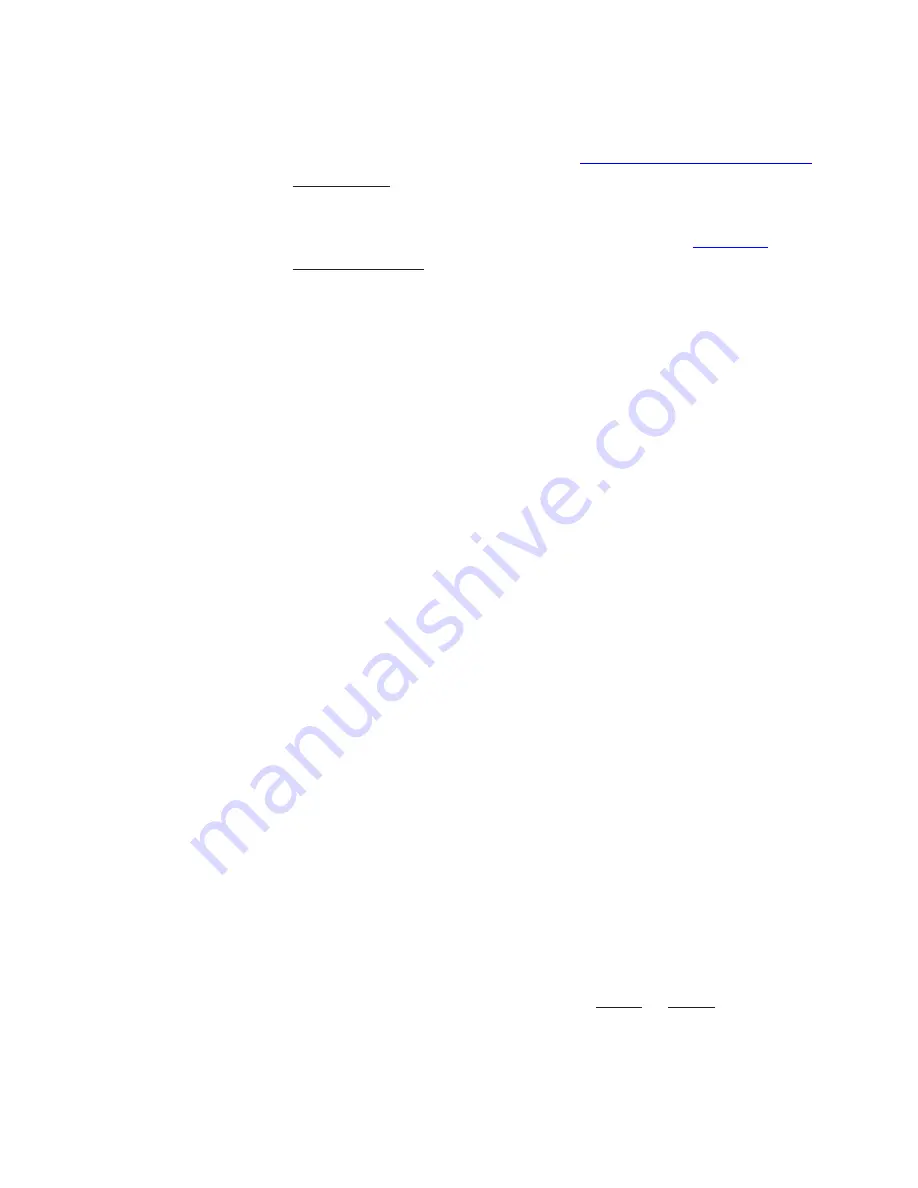
Important! Clarify that the optical input signal is in the correct
optical power input range (see section
).
............................................................................................................................................................
2
Login to the NE-A as described in Chapter 6, section
............................................................................................................................................................
3
Check that NE-A is synchronized onto the line timing. To do this
select
View
→
Timing/Sync
→
tab: System Timing
→
tab: System
Timing
.
Result:
The following should be displayed:
•
“Locked”
in the
Clock Mode
field
•
“Normal”
in the
System Clock mode Status
field.
............................................................................................................................................................
4
Disconnect the SDH signal.
Result:
NE-A must switch to the
“holdover”
state, because no second
timing source is configured.
Click on the
Alarm List
button in the
System View
of the
WaveStar
®
CIT. The following alarms should be displayed:
•
“Loss of Synchronisation”
•
“Timing Reference Failure”
•
“Loss of Signal”.
............................................................................................................................................................
5
Reconnect the SDH signal.
Result:
The alarms should be cleared after the provisioned WTR time.
The
Clock Mode
and
System Clock mode Status
fields switch
back to the old values (
“Locked”
and
“Normal”
).
............................................................................................................................................................
6
Start a remote login to NE-B and repeat
to
SDH test procedures
Line timing test
Span / Ring testing
....................................................................................................................................................................................................................................
8 - 1 8
Lucent Technologies
365-374-074
Issue a, April 2002
















































