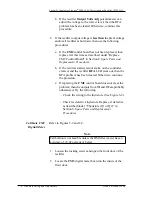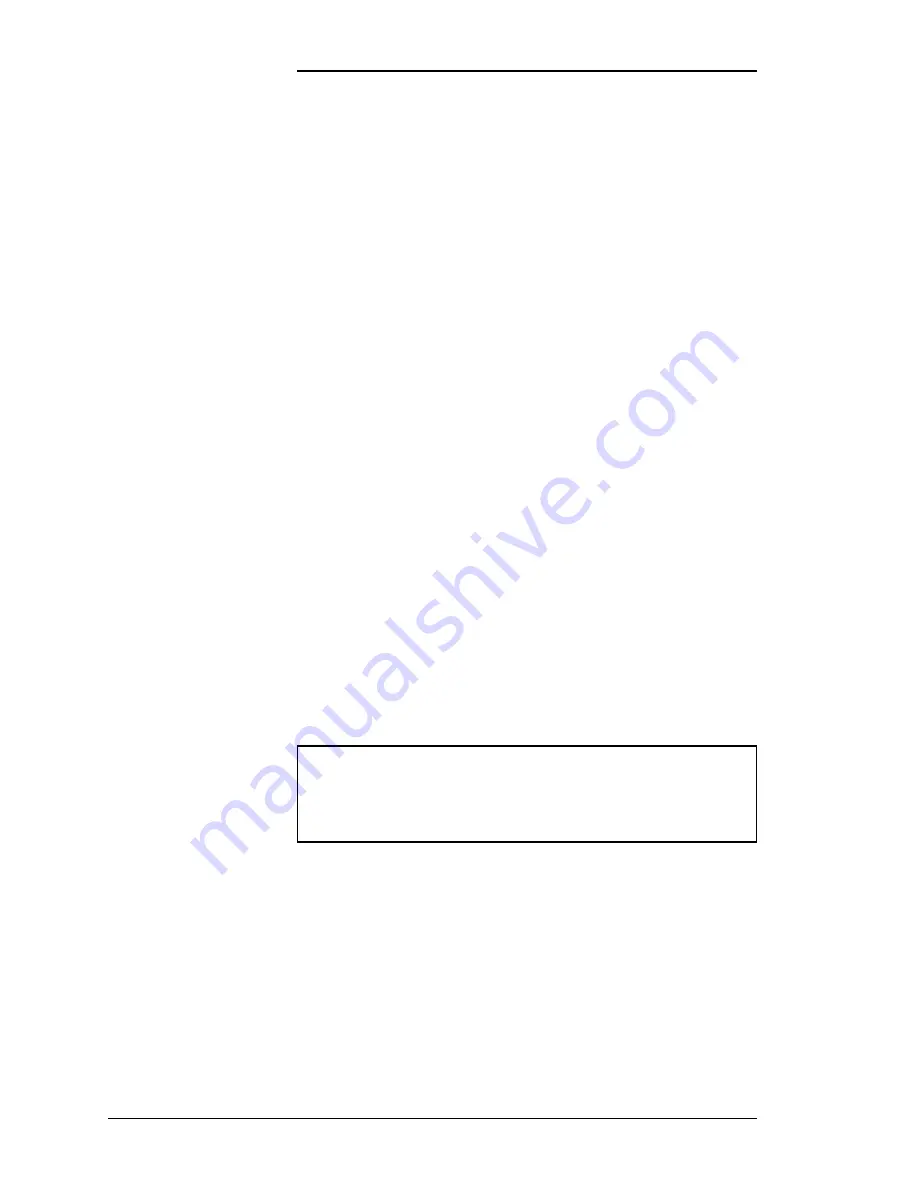
Lucent Technologies Lineage
®
2000 100A Ferroresonant Rectifier J85503A-1
6 - 18 Testing
Issue 6 October 1998
Meter
Calibration Test
(On Line)
Check calibration of the digital meter annually as preventive
maintenance.
1. Adjust the load so that the rectifier delivers approximately
50 amperes, 50% of its rated current capacity.
2. Connect a DMM, set on the dc millivolt scale, across the
rectifier’s 125A/50mV shunt.
3. Observe the DMM and record the rectifier’s shunt voltage.
The shunt is rated 125A/50mV = 2.5A/mV, which means
that each millivolt of voltage drop across the shunt
indicates 2.5A of output current.
4. Convert the DMM shunt voltage reading to amperes. For
example, if the DMM reads 20mV, then 20 mV x 2.5A/mV
= 50A of output current.
5. Compare the amperes calculated in Step 4 with the digital
display of the meter while the switch is in the AMPS
position.
6. If the digital display is between ±2% ±2A than the amperes
calculated in Step 4, this procedure is completed.
7. If the rectifier drain indication is not as indicated in Step 6,
calibrate the CM3 card via its R15 potentiometer as
specified in Section 7.
8. If the rectifier meter cannot be calibrated, replace the
rectifier CM3 digital meter board as described in “Replace
CM3 Digital Meter Board” in Section 8, Spare Parts and
Replacement Procedures, and repeat this procedure from
Step 1.
9. Disconnect the DMM from the rectifier.
Note
Series 3 CM3 boards can be identified by the designation
“AM3” (or greater than 3) which is stamped on the wiring
(noncomponent) side of the board. A partial sketch of the
CM3 boards is provided in Figure 2-4.