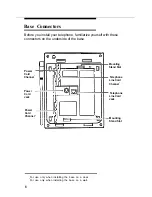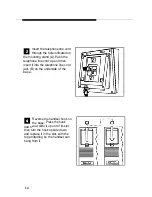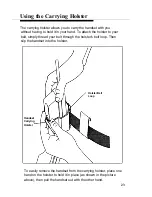Handset Range Indicators
This phone provides an audible and a visual warning signal to alert
you when the handset is too far from the base:
■
If the handset is off and you press
[On/Off]
to make a call, the
handset emits two beeps and the
RANGE
indicator appears in
the display. If you want to check the range prior to making a
call, press
[Status]
when the handset is off. If you do not get the
warning signals mentioned previously, you are in range to make
a call.
■
If you are active on a call and move out of range, the
STAT
indicator appears in the handset display.
In either case, you should move the handset closer to the base.
Press the
[Status]
button to update the display.
Refer to “Troubleshooting” in the Quick Reference for additional
information about out-of-range conditions.
22