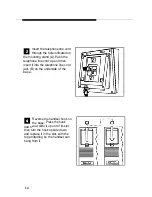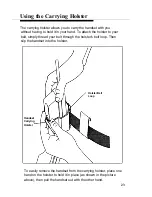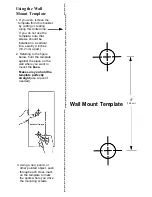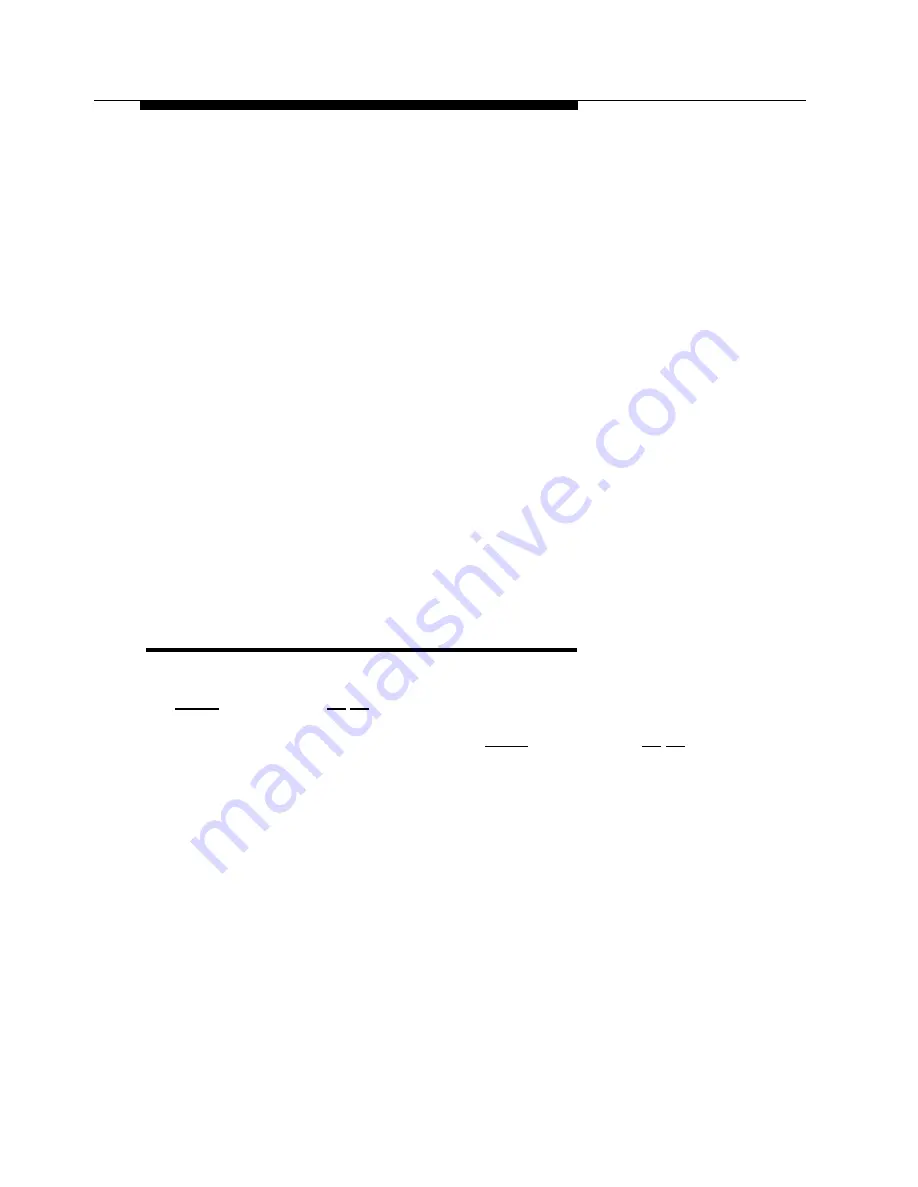
MDC 9000 Compatibility
After you have installed your phone and understand its controls
and displays, use the programming and call handling instructions
that come with your phone system; follow the user instructions for
the phone type identified below:
PARTNER systems: the MLC-6 Cordless Telephone; the MDC
9000 Is fully compatible with the PARTNER family of phone
■
■
■
■
■
systems.
MERLIN, MERLIN Plus, and MERLIN II systems: a 5-button
phone.
MERLIN LEGEND systems: a 10-button ATL set.
System 25: a 10-button set.
System 75, System 85, and DEFINITY systems: a 7303s set.
.
Carefully note the functional differences listed in the following
sections.
Entering Station
Programming Mode
■
■
To enter programming mode, turn the handset on, then press
[Feat]
followed by
[0] [0]
.
To exit programming mode, press
[Feat]
followed by
[0] [0]
; or
turn the handset off.
NOTE:
The above instructions do not apply on System 25, System 75,
System 85, and DEFINITY systems. On these systems, buttons
are assigned by your system administrator.
26