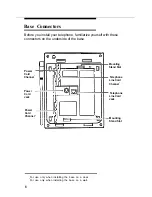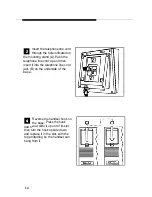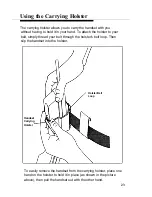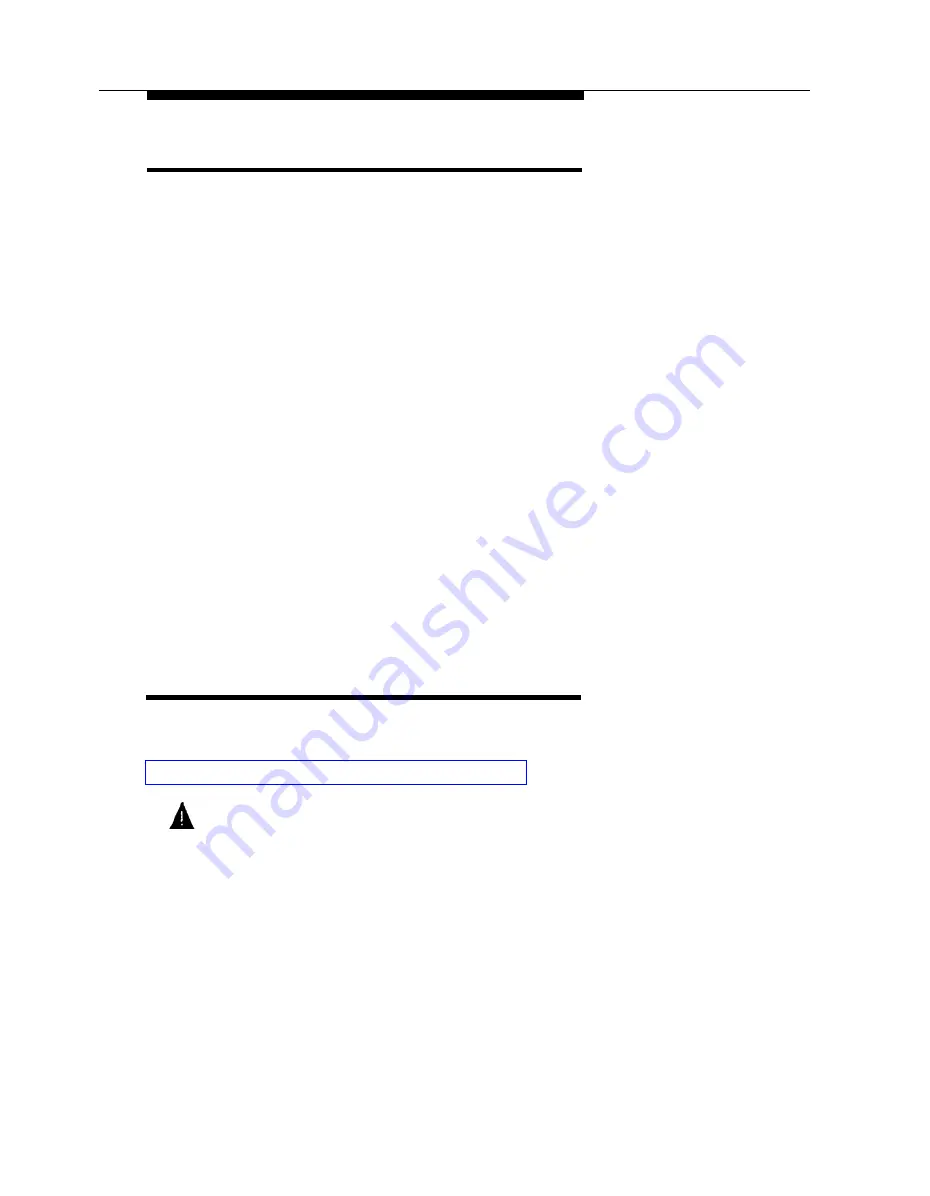
Charging the Battery
You must charge the battery for 12 hours before using the
phone for the first time.
To charge the battery, simply place the handset on the base,
making sure that the base is plugged into an AC outlet. The
Charge LED on the base lights to show that the handset is seated
properly, and the battery is charging. It takes about 12 hours to
fully charge a drained battery.
After the battery is charged, you will be able to use the handset for
about 3 hours of talk time. During idle periods, the handset can be
out of the base for approximately 22 hours before it needs to be
charged.
When power in the handset battery is low, the BATT indicator
appears in the handset display. (The indicator blinks if the handset
is on and flashes if the handset is off.) The handset also emits four
beeps if the handset is on or when any button is pressed. The
handset repeats the four beeps each time the handset is taken out
of the base until the battery is recharged.
Replacing the Battery Pack
If you are experiencing problems, refer to “Troubleshooting” in the
Quick Reference. To order a replacement battery pack, see
“Ordering Replacement & Optional Parts.”
WARNING:
The Rechargeable battery contains nickel and cadmium.
Do not burn or puncture the battery. Like other batteries of
this type, if it is burned or punctured, it could release toxic
material which could cause injury. Do not dispose of it in
household garbage. For information about recycling or
proper disposal, consult your local solid waste (garbage)
collection or disposal organization.
19