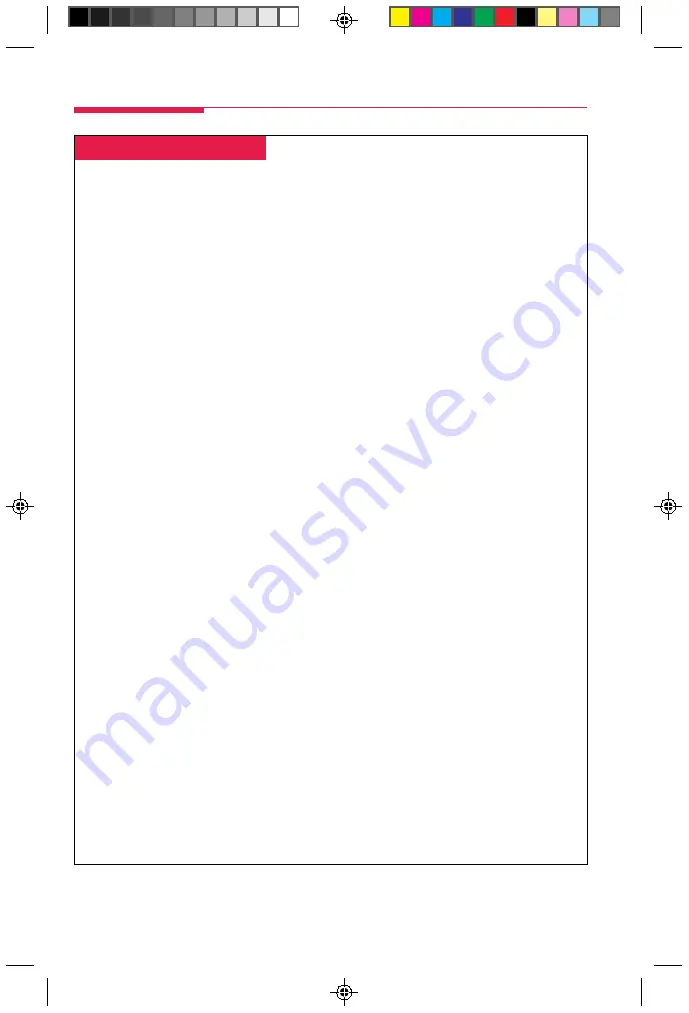
14
Messaging
-
Send/Remove Message
-
Press the
Send/Remove Message
button on your console to turn the Message light on or off for
any telephone in your system.
For co-workers with display telephones, the Send/Remove Message feature turns on Message lights
and also delivers the message:
ATT OPERATOR (ATT means attendant) or displays your name, if
programmed, the date and time you left the message, and your extension. For example:
ATT RENEE
20:26 08/02 X14.
If another operator has turned a co-worker’s Message light on with Leave Message, using Send/Remove
Message turns that co-worker’s Message light off. To make sure that you don’t accidentally turn off a co-
worker’s Message light that should remain on, use the
Message Status
button on the DSS to see if the
red light next to the button for your co-worker’s extension is on before you use Send/Remove Message.
When you use the
Message Status
button, the light at the DSS button reflects the status of
operator-sent messages only. If a co-worker’s Message light is on because a fax is waiting
or another co-worker has left a message, the DSS button light is not on and using Send/Remove
Message does not turn the co-worker’s Message light off.
To send messages (consoles without a DSS):
1. Press the
Send/Remove Message
button.
2. Dial the co-worker’s extension.
To send messages (consoles with a DSS):
1. Press the
Message Status
button on DSS.
The green light next to
Message Status
goes on.
2. Check the light next to the DSS button for the person’s extension. If necessary, use the
Page
buttons to locate the extension.
•
If the red light is on:
Press the
Message Status
button to return to call handling. If you use Send/Remove Message,
you turn off the co-worker’s Message light and cancel other operator-sent messages on the
display.
•
If the red light is off:
Press the
Send/Remove Message
button.
Press the DSS button. The red light next to the DSS button for the co-worker’s extension goes on,
and the co-worker’s Message light goes on, indicating that an operator-sent message is waiting.
Press the
Message Status
button to return to call handling.
To turn off Message lights (consoles with a DSS):
1. Press the
Message Status
button on the DSS.
The green light next to
Message Status
goes on.
2. Check the light next to the DSS button for the person’s extension. You can use the
Page
buttons to
locate the extension.
3. If the red light is on:
Press the
Send/Remove Message
button.
Press the DSS button.
The red light next to the DSS button for the co-worker’s extension goes off, and the co-worker’s
Message light goes off, and the operator-sent message is deleted.
4. Press the
Message Status
button to return to call handling.
QCC pp 10-24
4/14/97, 10:38 AM
14















































