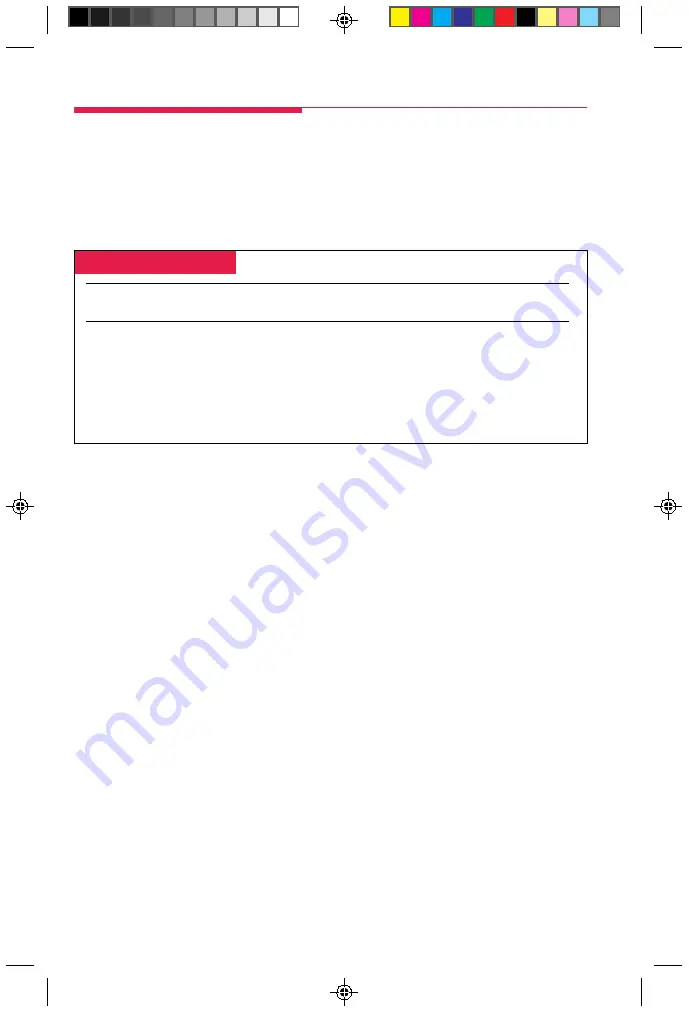
24
Special Characters
When you program Personal Directory listings, you are storing a sequence of numbers to be dialed
automatically. Some dialing sequences need special characters. For example, you press the
Hold
button to insert a pause (p) after the dial-out code in a dialing sequence. This way, the system is
allowed to seize an outside line before dialing the number. A pause can also be used to separate a
phone number from an extension number.
The following table describes special characters. Ask your system manager which special characters are
needed and when to use them.
-
Special Characters
-
When You
You
This
Press...
See...
Means...
Drop
s
Stop. Halts dialing sequence to allow the system to respond.
Hold
p
Pause. Inserts 1.5-sec. pause in the dialing sequence. Multiple
consecutive pauses are allowed.
Conf
f
Flash. Sends switchhook flash. Must be first entry in sequence.
#
#
End of Dialing. Use to signal end of dialing sequence or to separate
grouped digits.
Copyright © 1996, Lucent Technologies. MERLIN LEGEND, MLX-10D, MLX-10DP, MLX-16DP, MLX-20L, MLX-28D,
and Passage Way are registered trademarks of Lucent Technologies. Mirage, StarSet, and Supra are registered trademarks
of Plantronics, Inc.
QCC pp 10-24
4/14/97, 10:38 AM
24





































