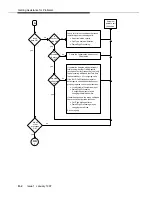Issue 1 January 1997
E-1
E PC Serial Ports
E
This appendix provides detailed information about PC serial ports, including background
information about what they are and how they work. It also explains how Windows
manages serial ports, how to resolve problems using COM3 or COM4 under Windows,
and how to choose serial port hardware that is well-suited to MERLIN LEGEND Reporter.
The appendix is organized as follows:
Background — provides an overview of serial port communications, in particular,
under Windows. If you are familiar with serial port terminology (for example, I/O
port addresses, IRQs, etc.), you may wish to skip over this section. If not, you
should review it before reading further.
Workarounds and Solutions to the IRQ Conflict Problem — describes three
alternatives for those installations having problems using MERLIN LEGEND
Reporter communication functions on COM3 or COM4.
Selecting an Add-in Serial Port Card — for those installations requiring additional
serial ports, this section provides information that can assist you in selecting an
add-on serial port card for use with MERLIN LEGEND Reporter.
Background
Serial ports (also sometimes referred to as communications ports or COM ports) are
hardware interfaces that permit your PC’s microprocessor to communicate with
peripheral devices using a communications standard called RS-232 (hence, serial ports
are also sometimes referred to as RS-232 ports). Many common computer accessories
make use of serial ports, including serial mice, serial printers, and modems.