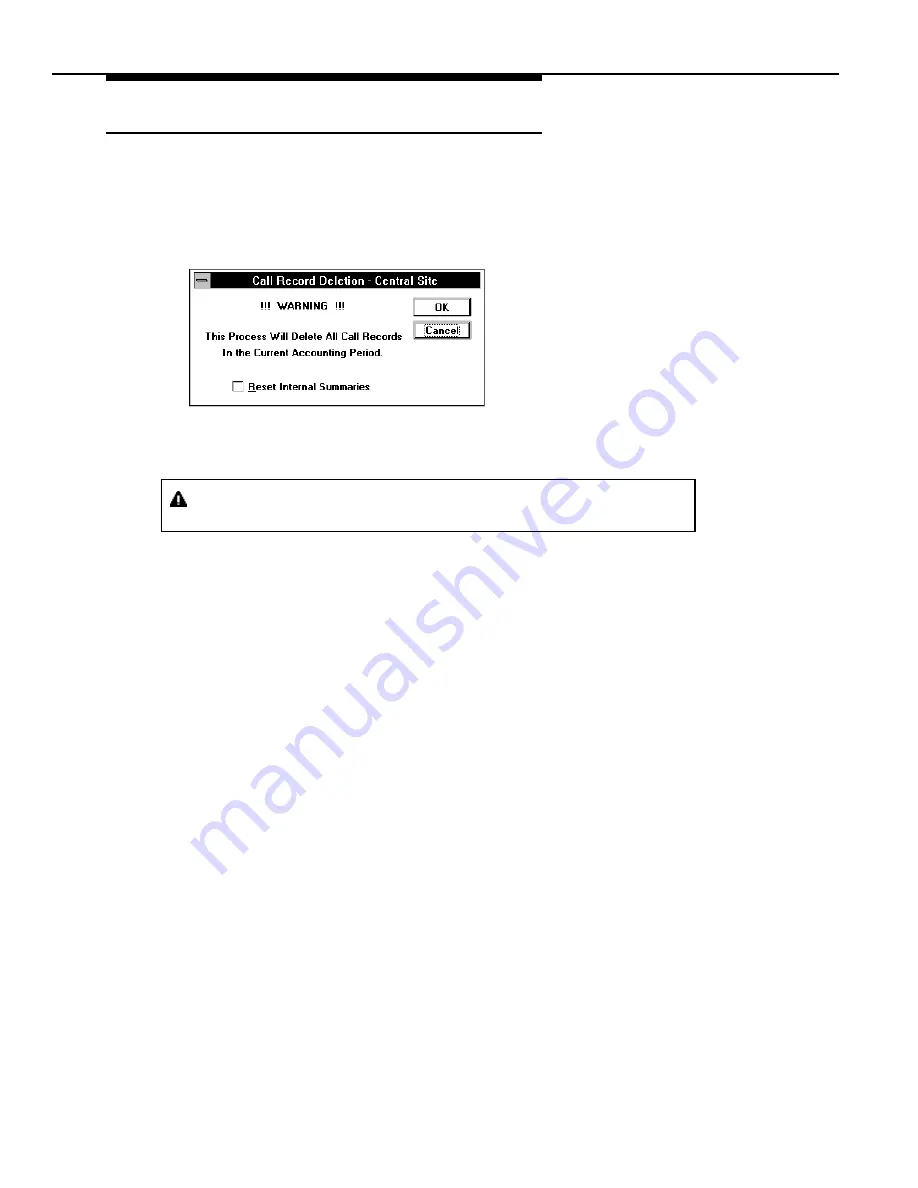
Utilities
5-4
Issue 1 January 1997
Call Record Deletion
Purpose
To purge all calls from the current period’s file.
Calls should be purged only in extreme situations. Normally there is no need to do
so as MERLIN LEGEND Reporter automatically moves a closed period's file to the
archive file (the old archive is written over and the current file is cleared for new
calls).
Dialog
Box
Summary of Procedures
You should not attempt to purge call records from the database unless this is
recommended by the hotline.
1.
Select Call Record Deletion from the Utility menu.
2.
Enable [X] Reset Internal Summaries to remove the trend data and summary
statistics accumulated to date. (If call records are deleted while internal summaries
are not, there may be discrepancies in the Trend and Traffic reports.)
3.
Use OK to initiate the deletion and exit (Cancel exits without deleting records).
















































