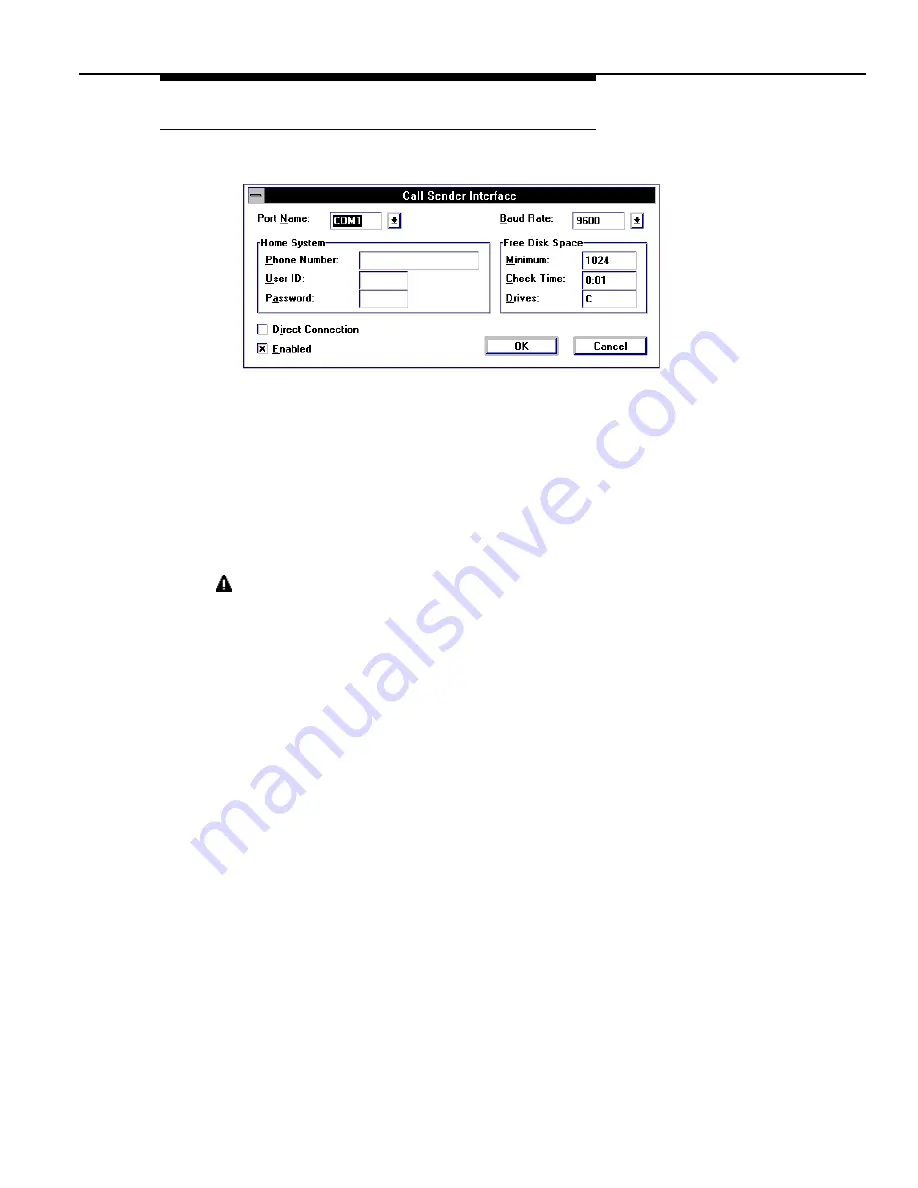
MERLIN LEGEND Reporter at a Polled Site
Issue 1 January 1997
6-3
Enable the Call Sender Interface
1.
Select Call Sender Interface from the Configuration menu.
2.
Complete the following fields (and ONLY these fields) in the dialog box:
Port Name. Select the port to be used by the Central Site to retrieve calls from this
site — typically, this is the same port used by the Remote Access modem.
Baud Rate. Select the speed of the transmissions — typically, 9600 (but you may
use the highest supported by the modem).
Direct Connection. Select [x] if directly connected to the Central Site.
Enabled. Select [X] to provide the ability to send call data through this port when
polled.
IMPORTANT: Do not enter or change any field values in the Home System and Free
Disk Space program groups.
3.
Select OK to accept changes and exit.
















































