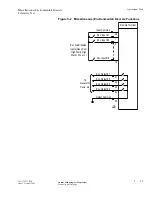Ring Setup and Testing: Integration Procedures
Fiber Installation
...........................................................................................................................................................................................................................................................
6 - 5
Lucent Technologies - Proprietary
See notice on first page
365-372-327 R2.0
Issue 1, October 2003
Procedure
The following procedures are performed at each end of the optical span
being tested.
Step 1
Verify that the office alarm cable to
J13
(
ALM)
on the backplane of the
Metropolis
®
DMXtend shelf is disconnected. If the shelf to be tested is
part of a multiple shelf bay arrangement, the office alarm cable
connects to shelf 1.
............................................................................................................................................................................
Step 2
Enter the shelf TID per the customer order or use LT-DMXTEND-1
and LT-DMXTEND-2 as defaults.
............................................................................................................................................................................
Step 3
Enable the AGNE at LT-DMXTEND-1 only. Use the TL1 command
ENT-SYS:TID:system and highlight AGNE and double click to
ENABLE.
............................................................................................................................................................................
Step 4
Enable the RNESTAT at both nodes. Use the TL1 command ENT-
SYS:TID:system and highlight RNESTAT and double click to
ENABLE.
............................................................................................................................................................................
Step 5
Dress optical cables out of the shelf to the left side of the shelf.
Important!
Leave enough slack in the fibers to allow them to be
moved higher or lower to allow the circuit packs in slots A1/B1 and
A2/B2 to be inserted or removed.
............................................................................................................................................................................
Step 6
Route the optical jumpers from the left side of the shelf.
............................................................................................................................................................................
Step 7
Establish communications with the technician at the other end of the
optical span.
............................................................................................................................................................................
Step 8
At both ends of the optical span, remove protective covers from receive
and transmit optical jumper cables and clean LC connectors.
Important!
The Metropolis
®
DMXtend OLIUs require single-
mode lightguide cable. Single-mode optical fibers connecting this
shelf with the far-end shelf should not be connected to the OLIU