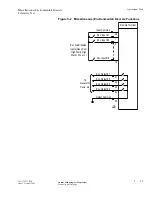...........................................................................................................................................................................................................................................................
Operational Tests
External Timing Verification
5 - 2 0
Lucent Technologies - Proprietary
See notice on first page
365-372-327 R2.0
Issue 1, October 2003
............................................................................................................................................................................................................................................................
External Timing Verification
Description
This test should be performed if the Metropolis
®
DMXtend shelf is
going to be externally timed. The shelf timing cable must be installed
and connected between the Metropolis
®
DMXtend shelf and the office
timing source (BITS clock) and the timing source must be active.
Procedure
Step 1
Determine the frame format (SF or ESF) and line code (AMI or B8ZS)
of the DS1 timing signals being generated by the timing source.
............................................................................................................................................................................
Step 2
Use the scroll bar in the
Command Builder
window to scroll down to
the
set-sync(external)
command.
............................................................................................................................................................................
Step 3
Click on the
set-sync(external)
command.
............................................................................................................................................................................
Step 4
Under the
Parameters
section, choose the corresponding frame format
from the choices given under both
<DS1_1IOF>
and
<DS1_2IOF>
parameters.
............................................................................................................................................................................
Step 5
Under the
Parameters
section, choose the corresponding line code
from the choices given under both
<DS1_1ILC>
and
<DS1_2ILC>
parameters.
............................................................................................................................................................................
Step 6
Click
Send
to issue the command.
Result:
The Response Window should display the command
followed by a
COMPLD
indication.
............................................................................................................................................................................
Step 7
Use the scroll bar in the
Command Builder
window to scroll down to
the
rtrv-syncn
command.
............................................................................................................................................................................
Step 8
Click on the
rtrv-syncn
command.