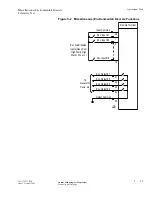Operational Tests
Miscellaneous (Environmental) Discrete
Telemetry Test
...........................................................................................................................................................................................................................................................
5 - 2 3
Lucent Technologies - Proprietary
See notice on first page
365-372-327 R2.0
Issue 1, October 2003
............................................................................................................................................................................................................................................................
Miscellaneous (Environmental) Discrete Telemetry Test
Description
Miscellaneous discrete telemetry access allows the maintenance center
to control and monitor equipment co-located with the Metropolis
®
DMXtend shelf. See Figure 5-2, Miscellaneous (Environmental)
Discrete Functions (page 5-25). Perform this procedure for shelves that
are cabled for miscellaneous discrete telemetry.
............................................................................................................................................................................
Procedure
Step 1
Determine which environmental inputs are to be monitored via the
Metropolis
®
DMXtend shelf.
............................................................................................................................................................................
Step 2
Verify that the miscellaneous discrete cable is connected to the
J20
MISC
connector on the shelf. See Figure 5-1, Metropolis® DMXtend
............................................................................................................................................................................
Step 3
Refer to Table 5-2, Miscellaneous (Environmental) Discrete Telemetry
Connections (page 5-26) to determine the wire color of the cable lead
associated with the environmental input to be tested.
............................................................................................................................................................................
Step 4
At the far end of the cable, short the associated environmental input
lead to the red-slate (R-S) Input Common lead.
............................................................................................................................................................................
Step 5
Verify that the minor (
MN
) alarm lights on the SYSCTL.
............................................................................................................................................................................
Step 6
Use the scroll bar in the
Command Builder
window to scroll down to
the
rtrv-alm-env
command.
............................................................................................................................................................................
Step 7
Click on the
rtrv-alm-env
command.