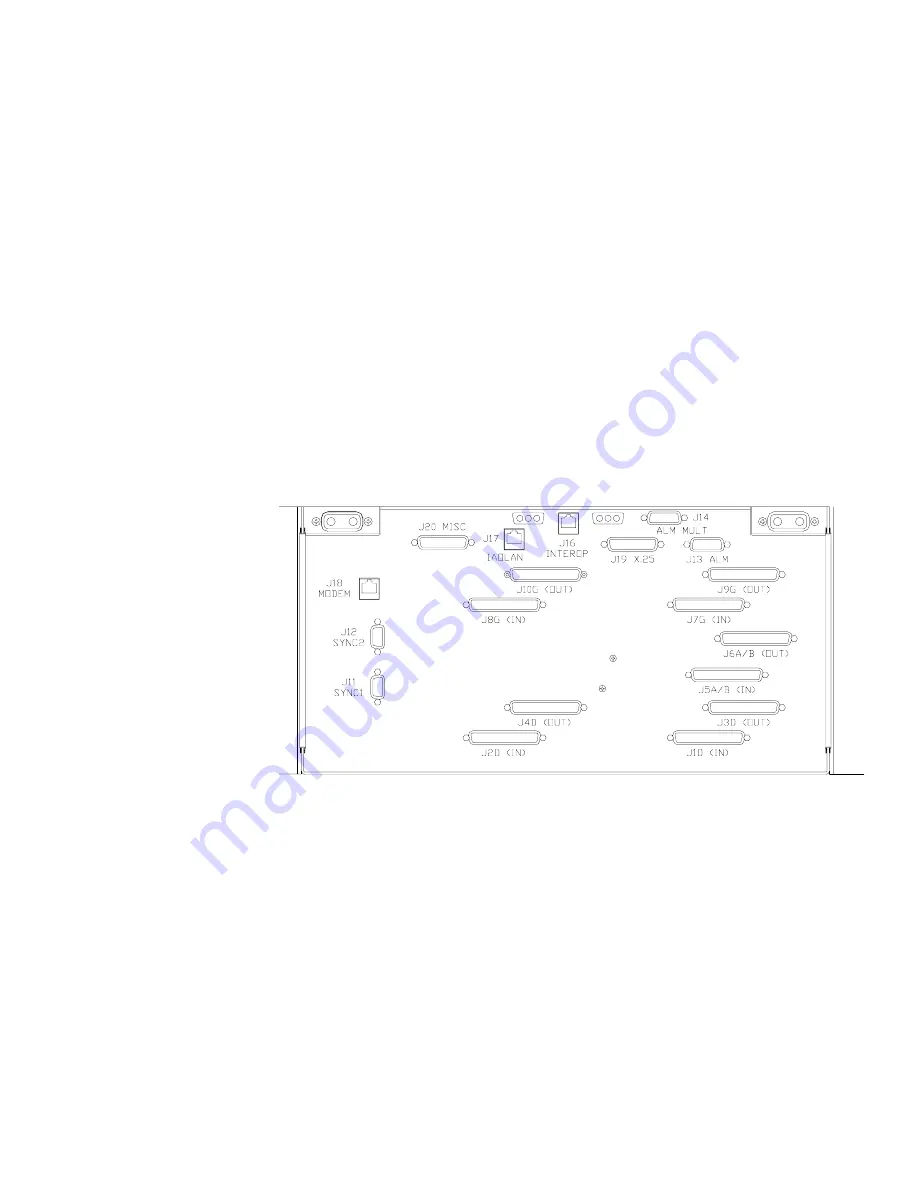
Equipment and Cable Installation for Metropolis
®
DMXtend
Shelf Horizontal Bay Mount
DS1 Cable Installation
...........................................................................................................................................................................................................................................................
1 - 1 9
Lucent Technologies - Proprietary
See notice on first page
365-372-327 R2.0
Issue 1, October 2003
backplane connectors as shown in Figure 1-7, DS1 Cable Connectors
(page 1-19).
Important!
The first 28 DS1s of a Function Group must be
connected to the right side connectors (J1D, J3D, J7G, and J9G).
The additional capacity (28 additional DS1s, 29-56, available when
the LNW8 is supported in a future release) of the Function Group
use the connectors located to the center of the backplane (J2D, J4D,
J8G, and J10G).
Important!
The DS1 cables that connect to the right side
connectors (J1D, J3D, J7G, and J9G) are different from the cables
that connect to the connectors in the center of the backplane (J2D,
J4D, J8G, and J10G). See Table 1-4, DS1 Cable Assemblies (page
1-21) for more information.
Figure 1-7
DS1 Cable Connectors
............................................................................................................................................................................
Step 3
Route the cables along the backplane and out of the bay to the DSX.
Important!
Cables from J1D, J3D, J7G, and J9G route to the right
of the shelf
(when facing the rear of the shelf)
and up the bay frame.
See Figure 1-8, DS1 Cable Routing to the Right (page 1-20). Cables
from J2D, J4D, J8G, and J10G route to the left of the shelf
(when
facing the rear of the shelf)
and up the bay frame. See Figure 1-9, DS1
Cable Routing to the Left (page 1-20).
Important!
When dressing the cables from the connectors in the
center of the shelf be sure to allow for access to connectors to the
















































