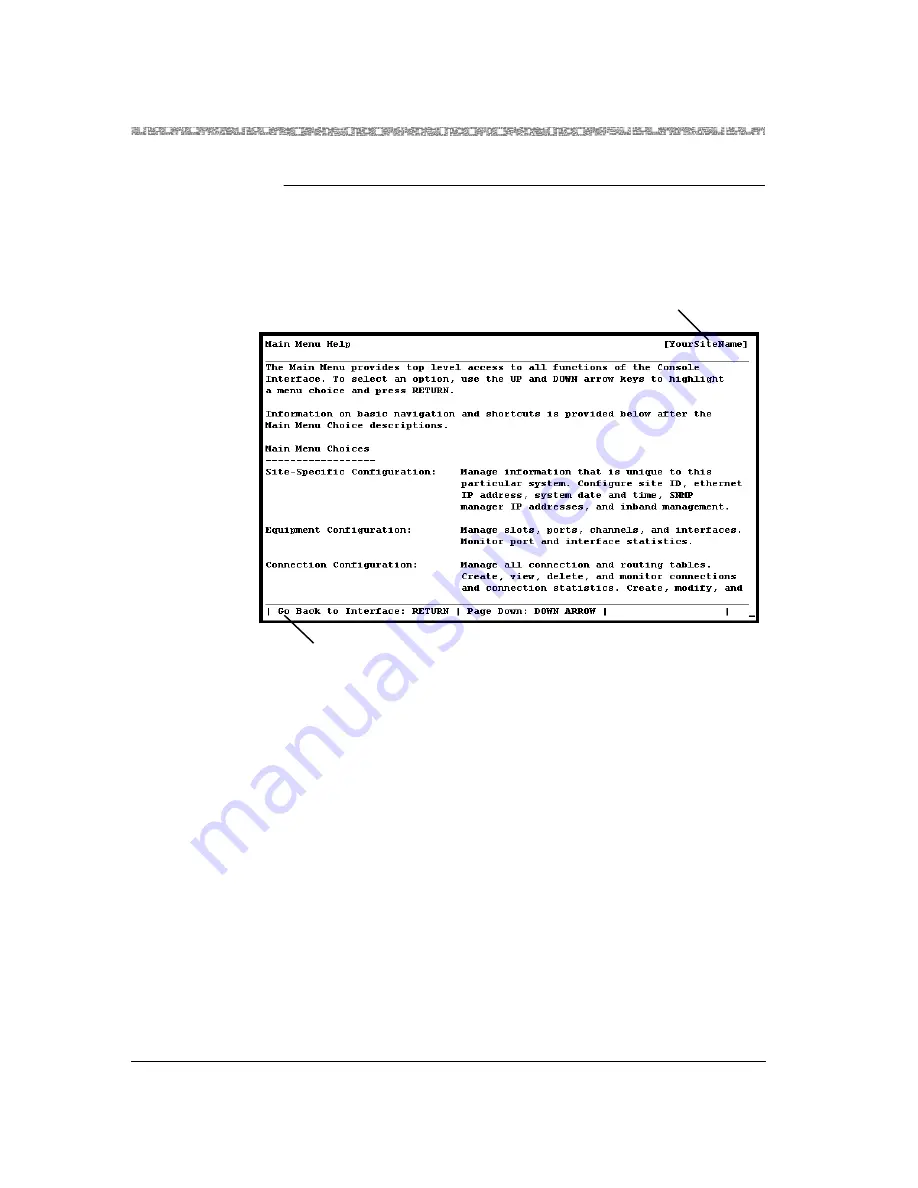
Chapter 4 Configuring the Basic System
Logging onto the System
4-4
255-700-025
PacketStar
™
Access Concentrator 60 User Guide
, Issue 1
Release 6.3.0
Begin
Viewing the Help Windows
1
On the Console Interface Main Menu window, press the
?
key. The first
Main Menu Help window is displayed (see Figure 4-3):
Figure 4-3. Main Menu Help Window
Your site name will appear
here after initial
configuration
Information line
















































