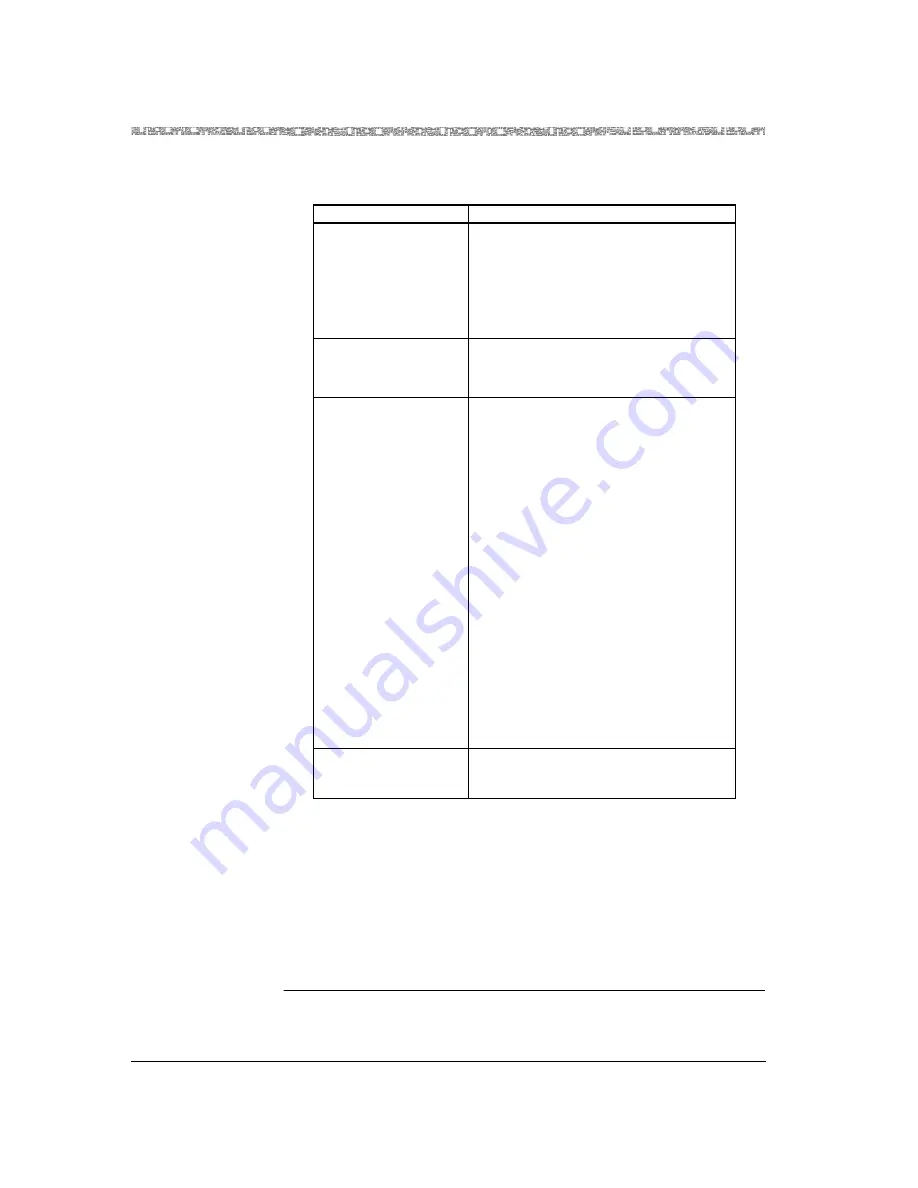
Chapter 4 Configuring the Basic System
Configuring the System for Your Site
4-16
255-700-025
PacketStar
™
Access Concentrator 60 User Guide
, Issue 1
Release 6.3.0
5
Select the
Apply Site-Specific Configuration
command, and either
press Enter to save these values now, or wait until you have entered
data in all the fields on this window.
Note:
The local time is automatically calculated and displayed in the
[Local Time]
field after you apply the values. The local time is
calculated based on the values in the
Hour:Min:Sec
field and the
selected value in the
Time From UTC
field.
End
Table 4-3. Field Values for the System Date and T ime Panel
Field
Description
Mon/Day/Yr
Enter the current date in the format
shown here:
mm/dd/yyyy
(2-digit values
for the month and the day, and a 4-digit
value for the year).
Displays the current date in month (
mm
),
day (
dd
), and year (
yyyy
).
Hour: Min:Sec UTC
Enter the current time in Universal Time
Coordinated (UTC) format, also known as
Greenwich Mean Time (GMT).
Time from UTC
Sets local time display by adding or
subtracting hours and minutes from the
UTC.
Note:
Both negative and positive
hourly time selections are
available. The time selected
represents the difference
between your local time and
the UTC.
Note:
Select
00
for all countries
except those whose time
zones operate at intervals 30
minutes ahead (and behind)
all others. For these locations,
select
30
.
Press Enter to cycle through the
predefined set of values and select a
value, according to your local time
custom.
[Local Time]
(display only)
Displays local time of the PSAX system.
Note:
















































