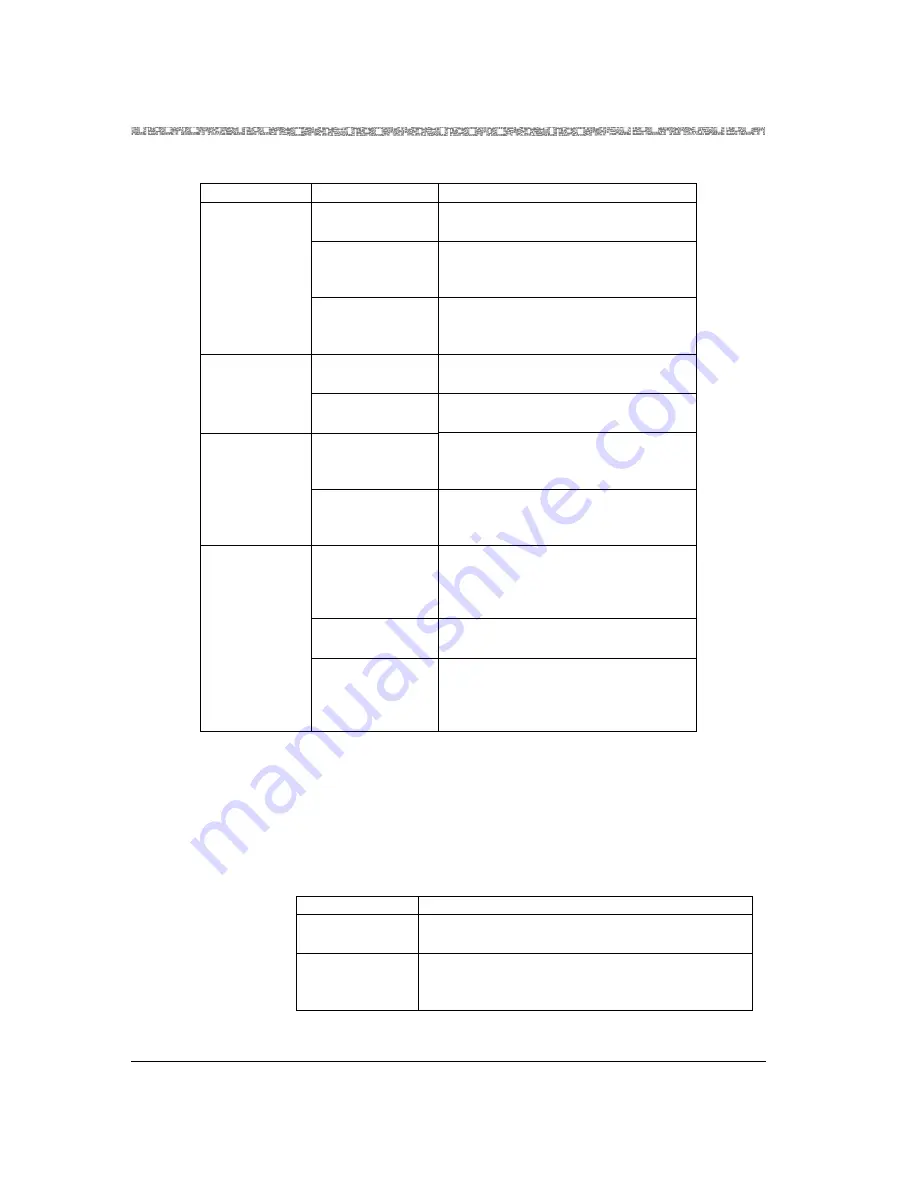
Chapter 4 Configuring the Basic System
Configuring the Stratum 3–4 Clock Timing
4-38
255-700-025
PacketStar
™
Access Concentrator 60 User Guide
, Issue 1
Release 6.3.0
3
Select the
Accuracy
field, and press Enter to cycle through the
predefined set of values (
Stratum3
or
Stratum4
).
4
Select the
Synchronization Source
field, and press Enter to cycle
through the predefined set of values (see Table 4-11).
(display only)
Default: None
Indicates that the system timing is not
being provided by the line source.
PrimaryLine
Indicates that system timing is provided
by the slot and port of the module
specified as the Primary Line Source.
SecondaryLine
Indicates that system timing is provided
by the slot and port of the module
specified as the Secondary Line Source.
Accuracy
Default: Stratum3
Indicates timing has Stratum3
precision.
Stratum4
Indicates timing has Stratum4
precision.
On Reference
Clock Failure
Go To
Default: Freerun
Indicates that the Stratum 3–4 module
should switch to freerun status if a
reference clock failure occurs.
Holdover
Indicates that the Stratum 3–4 module
should switch to holdover status if a
reference clock failure occurs.
Synchronization
Source
Default:
LineTiming
Indicates the clock will be provided
through the slot and port specified in
the
Primary Line Source
and
Secondary Line Source
fields.
Freerun
Indicates the system is running on its
internal clock.
CompositeClock
Indicates the clock will be provided
through an external clock connected to
the front of the primary Stratum 3–4
module.
Table 4-10. Field Values for the Primary Stratum Window
Field Name
Mode of Operation
Description
Table 4-11. Field Values for the Synchronization Source Field
Value
Description
Freerun (default)
Indicates the AC 60 system is running on its internal
clock.
LineTiming
Indicates the clock timing is provided through the
slot and port specified in the
Primary Line Source
and
Secondary Line Source
fields.
















































