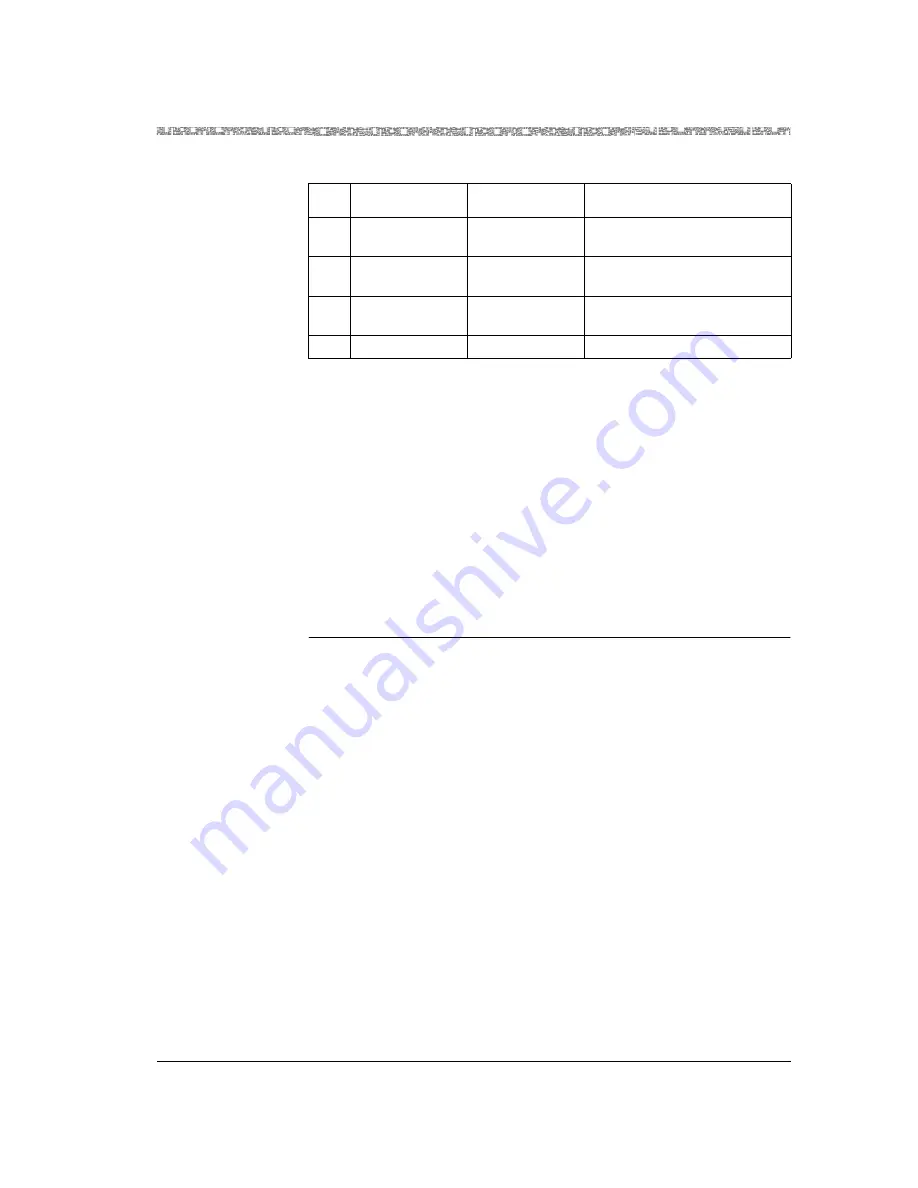
255-700-025
4-41
PacketStar
™
Access Concentrator 60 User Guide
, Issue 1
Release 6.3.0
Chapter 4 Configuring the Basic System
PNNI System-Wide Configuration
PNNI System-Wide Configuration
For an overview of PNNI and the PNNI features supported on the AC 60
system, see the section about PNNI in Chapter 3.
To configure a PNNI node for your AC 60 system, perform the steps in the
following procedure.
Note:
Before you can configure an I/O module with the ATM PNNI 1.0
interface, you must configure PNNI for your AC 60 system.
Configuring PNNI
Begin
PNNI System-Wide Configuration
1
At the Console Interface Main Menu, select
Site-Specific
Configuration
.
2
On the
Site-Specific Menu
,
select
PNNI System-Wide
Configuration
.
The PNNI System-Wide Configuration window is displayed (see
Figure 4-25).
11
UnknownAlarm
I/O
The reason for failure is not
known.
12
CompleteClockF
ailed
Stratum
The timing complete clock has
failed.
13
BackplaneCircuit
ryFailed
All
The chassis backplane circuit
board is not operating.
14
PowerFailed
Power Supply
Power failed
Table 4-12. Alarm Status Descriptions for PSAX Access Concentrator Modules
Num-
ber
Alarm Status
Module Type
Affected
Description
















































