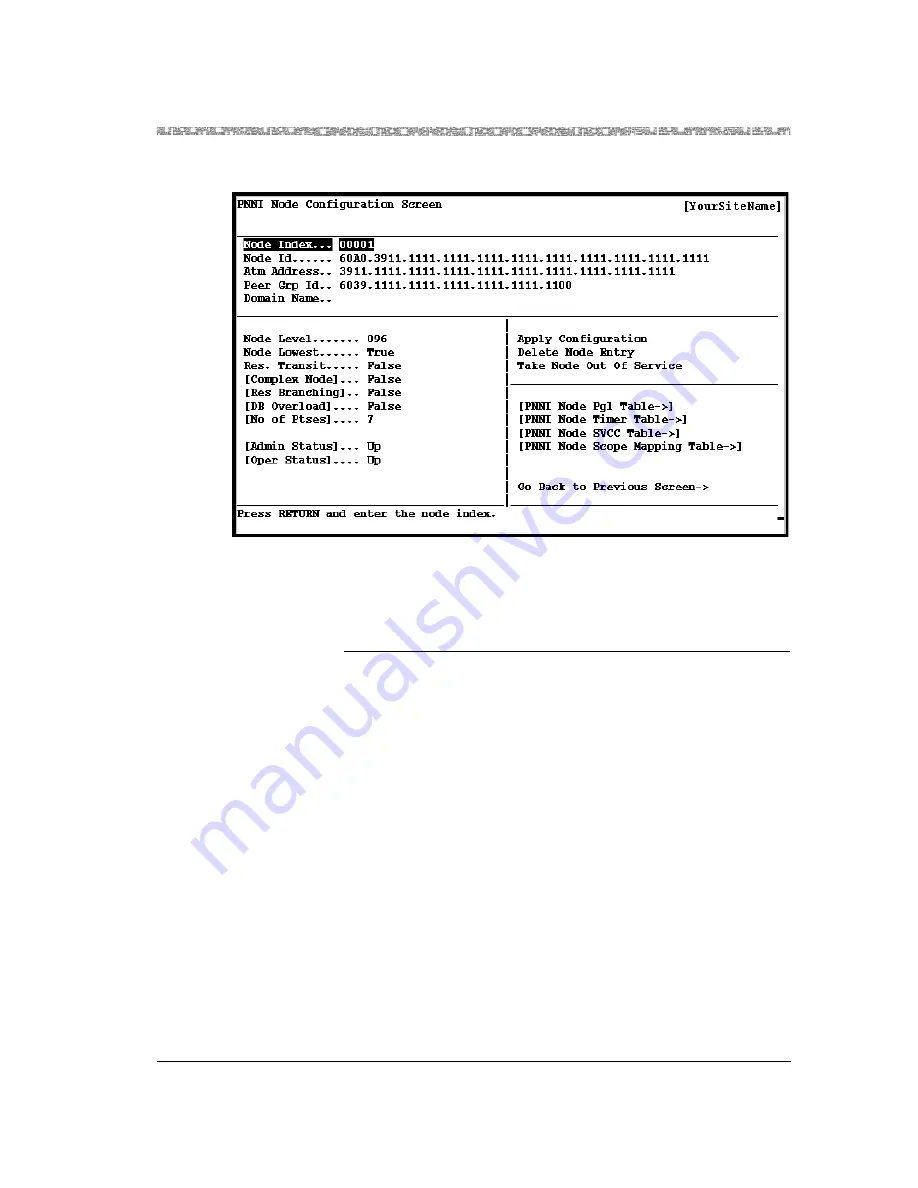
255-700-025
4-45
PacketStar
™
Access Concentrator 60 User Guide
, Issue 1
Release 6.3.0
Chapter 4 Configuring the Basic System
PNNI System-Wide Configuration
Commands
The commands on this window have the following functions:
Field Descriptions
5
Select the values for the fields on this window from the values given in
Table 4-13.
Figure 4-27. PNNI Node Configuration Window
Command
Function
• Create Node Entry
Create a new PNNI node.
• Delete Node Entry
Delete an existing PNNI node.
• Bring Node Into Service Bring an existing PNNI node into or out of
service.
• Go Back to Previous
Screen
Redisplays the PNNI Node Table Screen.
















































