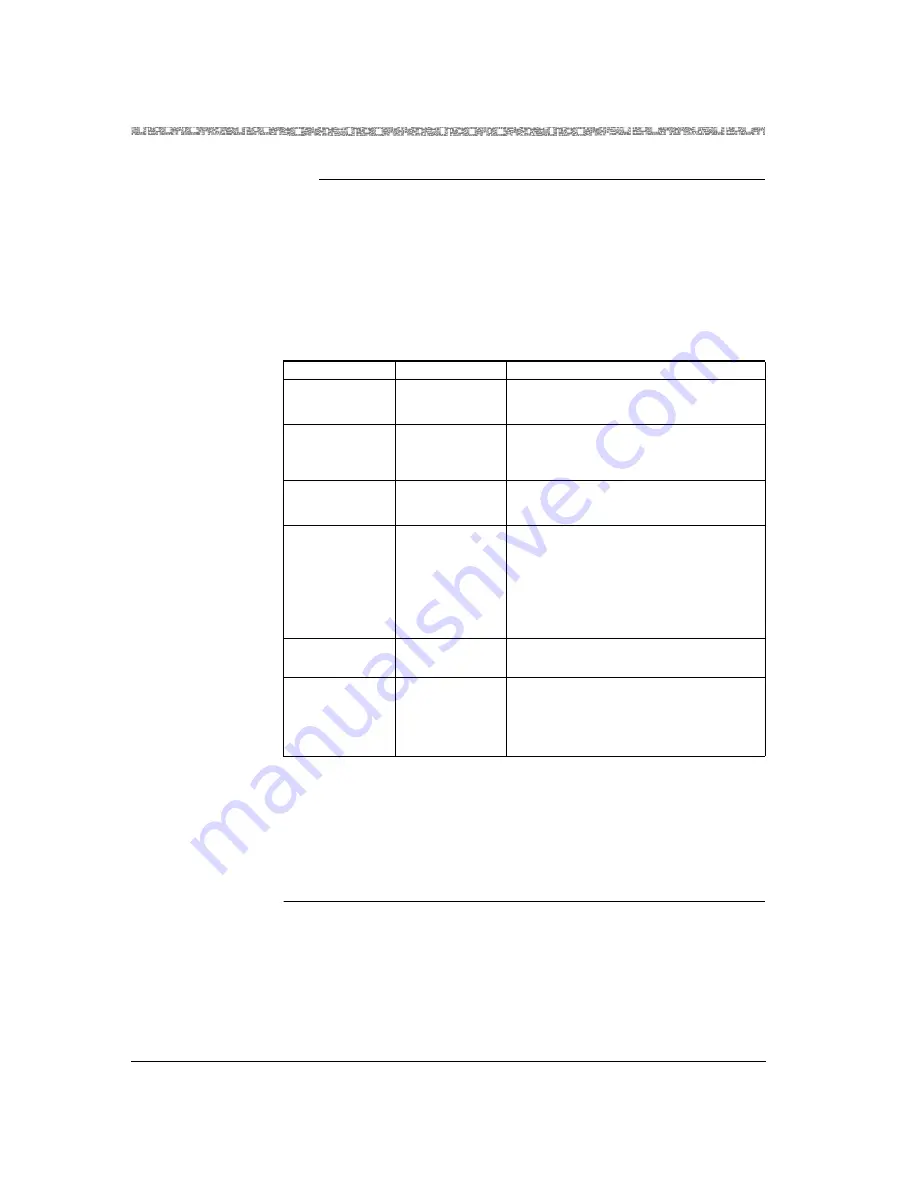
Chapter 4 Configuring the Basic System
PNNI System-Wide Configuration
4-60
255-700-025
PacketStar
™
Access Concentrator 60 User Guide
, Issue 1
Release 6.3.0
Field Descriptions
5
Select the values for the fields in this window as described in Table 4-16.
6
Select the
Create Summary Address Entry
command.
This entry is added to the PNNI Summary Address Table window.
7
Type
C tr l+ G
to return to the Console Interface Main Menu window and
save the configuration.
End
Viewing the PNNI Map Link Table
PNNI Map Link Table contains attributes necessary to find and analyze the
operation of all links and nodes within the PNNI hierarchy, as seen from the
perspective of a local node. It also provides information for network
• Delete Summary
Address Entry
Deletes the route address from the PNNI
Summary Address table.
• Go Back to Previous
Screen
Displays the PNNI Summary Address Table
window.
Command
Function
Table 4-16. Field Values for the PNNI Summary Address Configuration Window
Field Name
Values
Description
Node Index
0 (default)
Range: 1–65535
The unique identifier for this node.
Enter
1
in this field.
Summary
Address
0 (default)
(hexidecimal)
The address prefix of the ATM end
system. This tells a node how to
summarize reachability information.
Address Prefix
Length
0 (default)
A string of 0–152 bits that is the lead
portion of one or more ATM addresses.
Summary
Address Type
Internal
(default);
Exterior
Internal denotes that a link, node, or
reachable address is inside of a PNNI
routing domain.
Exterior denotes that a link, node, or
reachable address is outside of a PNNI
routing domain.
Suppress
Advertisement
False (default),
True
Determines whether the summary is
advertised within this peer group.
[Summary
Address State]
(display only)
Advertising
(default);
Active,
Inactive
Indicates whether the summary is
currently being advertised by the node
within the PSAX system into its peer
group.
















































