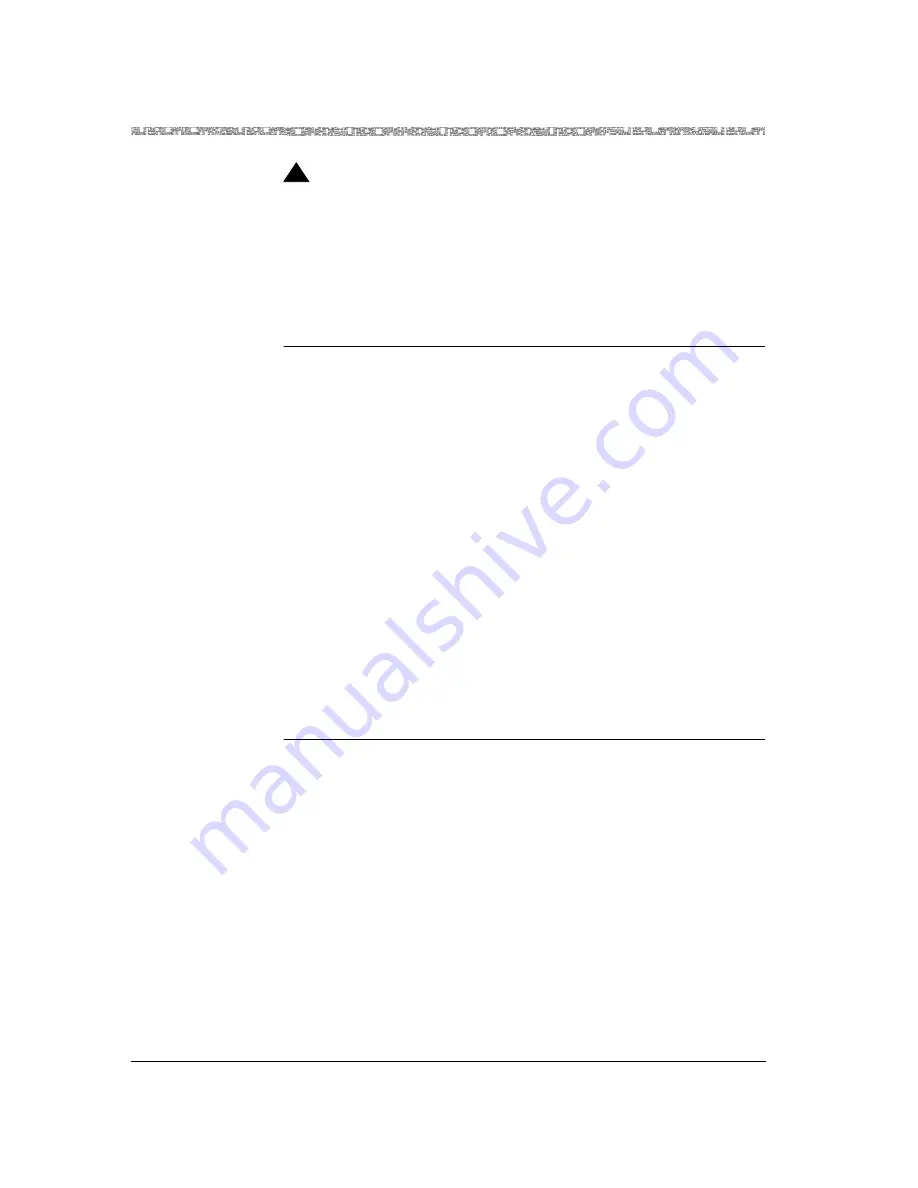
Chapter 4 Configuring the Basic System
Configuring Call Control Resource Allocation
4-84
255-700-025
PacketStar
™
Access Concentrator 60 User Guide
, Issue 1
Release 6.3.0
!
CAUTION:
If you lose power or your current session ends abnormally while you are
in the process of configuring the system, and you have not yet saved the
values permanently, you will lose the values that you have applied in the
various windows.
To save values permanently to the PSAX Access Concentrator system
database, perform the steps in the following procedure.
Begin
Saving the Access Concentrator System Values
1
Press
Ct r l+G
while on any window to display the Console Interface
Main Menu window.
2
Select the
Save Configuration
command and press Enter (or press
Ct rl +A
).
Wait a few seconds while the system writes the values permanently to
the Access Concentrator system database. The system displays the
following message while it is executing this command:
Saving the equipment and connection information
…
When the command is completed, the system displays the following
message:
T-SaveConfiguration: saveConfigurationReasonCode=All-OK
You can now safely exit the current session.
3
Select the
Leave Console Interface
command and press Enter.
You are now logged off the PSAX Access Concentrator system console
interface.
End
















































