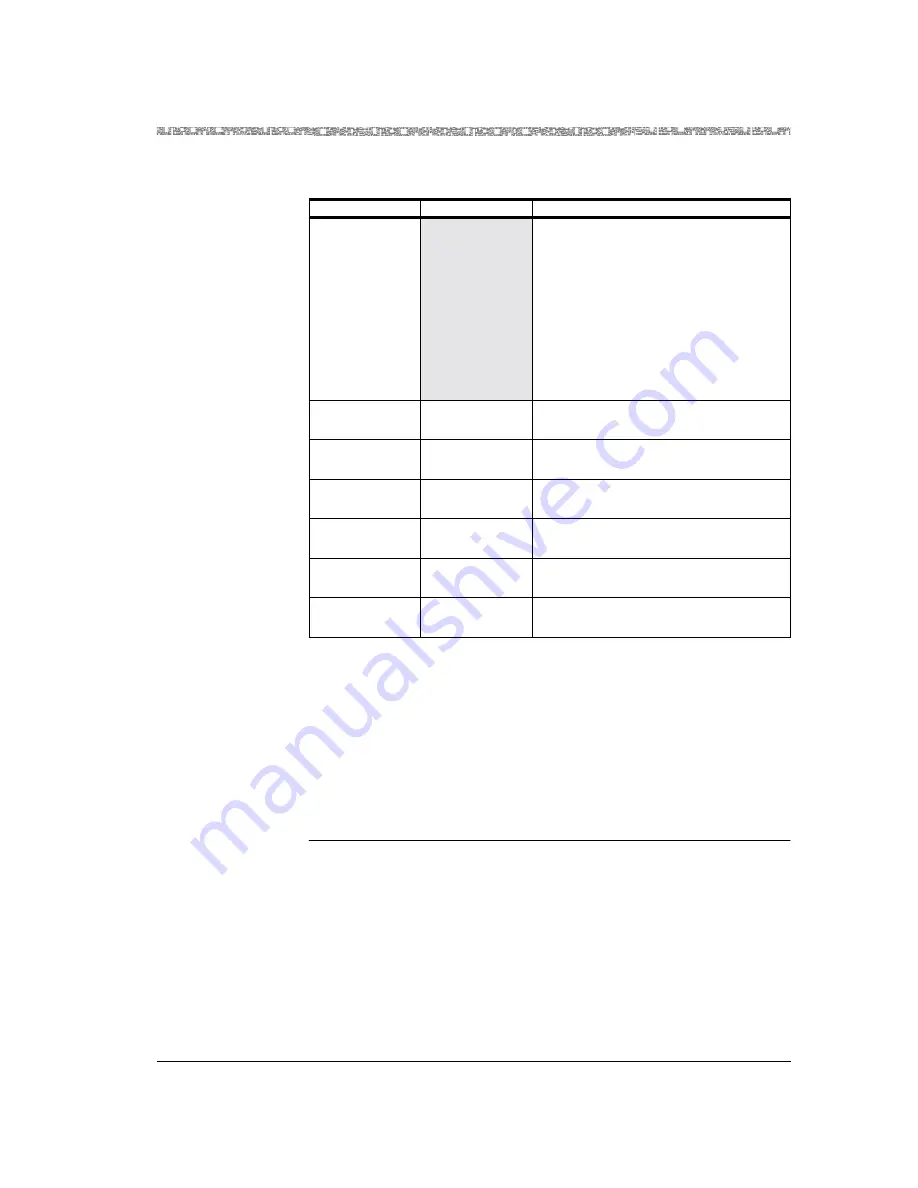
255-700-025
5-27
PacketStar
™
Access Concentrator 60 User Guide
, Issue 1
Release 6.3.0
Chapter 5 Using System Diagnostics
Operations Administration and Maintenance (OAM)
Note:
To view statistics for the far end user, select
Display Stats for
Next Connection
. The Circuit Emulation-to-ATM VCC PVC
Statistics window is displayed with statistical information for the
far end.
Performing OAM Tests
To perform OAM tests, perform the steps in the following procedure.
OAM Tests
Begin
Performing OAM Tests
1
On the Console Interface Main Menu window, select the
Diagnostics
option and press Enter.
The Diagnostics Menu window is displayed (see Figure 5-2).
2
On the Diagnostics Menu window, select the
OAM Tests
option and
press Enter.
The OAM Loopback Test window is displayed (see Figure 5-13).
Time Since
Reset
Total time elapsed for OAM statistics
collection since the last time the
Reset
Odometers
command was used.
Note:
The
Reset Odometers
command on the statistics
window resets only the
odometer fields and the
corresponding clock. Other
counters increment for the
life of the circuit.
AIS Rx/Tx
0/0 (default)
Number of OAM alarm indication signal
cells received and transmitted.
RDI
0/0 (default)
Number of OAM remote defect indica-
tion cells received and transmitted.
Cells Received
6.5000 e1
(default)
Total number of OAM cells received.
Cells Transmit-
ted
6.5000 e1
(default)
Total number of OAM cells transmitted.
Received
Odometer
6.5000 e1
(default)
Total number of ATM cells received
since odometer was last reset.
Transmitted
Odometer
6.5000 e1
(default)
Total number of ATM cells transmitted
since odometer was last reset.
Table 5-5. Field Values for the Circuit Emulation-to-AT M VCC PVC Statistics
Window
Field Names
Values
Description
















































