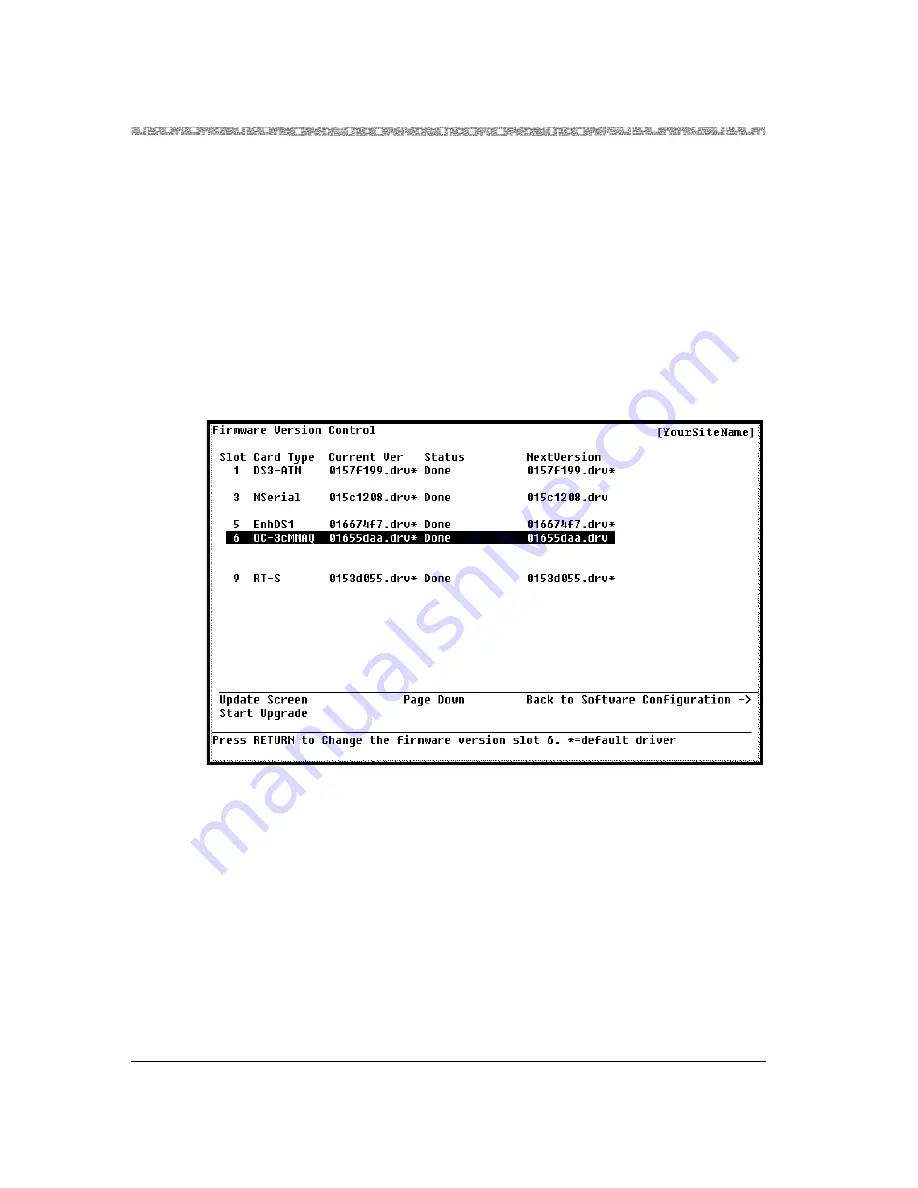
Chapter 7 Upgrading, Restoring, and Backing Up System Software and Firmware
Upgrading Firmware
7-16
255-700-025
PacketStar
™
Access Concentrator 60 User’s Guide
, Issue 1
Release 6.2.0
Upgrading Firmware
Access Concentrator I/O and server modules released with Access
Concentrator 6.0.0 software release are supported by the Firmware Release
Control feature. Access Concentrator I/O and server modules released prior
to the Access Concentrator 6.0.0 software release will work in the Access
Concentrator chassis, but are not supported by the Firmware Release Control
feature.
Note:
Use the Firmware Version Control window (see Figure 7-7)
described in the following procedure only with the advice of
Lucent Technologies NetworkCare (see the "Technical Support"
section in Chapter 1, "Getting Started").
Firmware Drivers
The firmware driver is a binary file that is automatically downloaded from
the system software resident on the CPU module to the I/O module or server,
and is used to initialize the module. The default driver and the nondefault
(configurable) driver are the two types of drivers you can choose from
(although on some I/O and server modules, only one type of driver is
available).
Note:
We recommend that you use the default driver unless you know
which specific driver to select. The default driver contains the
most current version of the firmware.
Figure 7-7. Firmware Version Control Window
















































