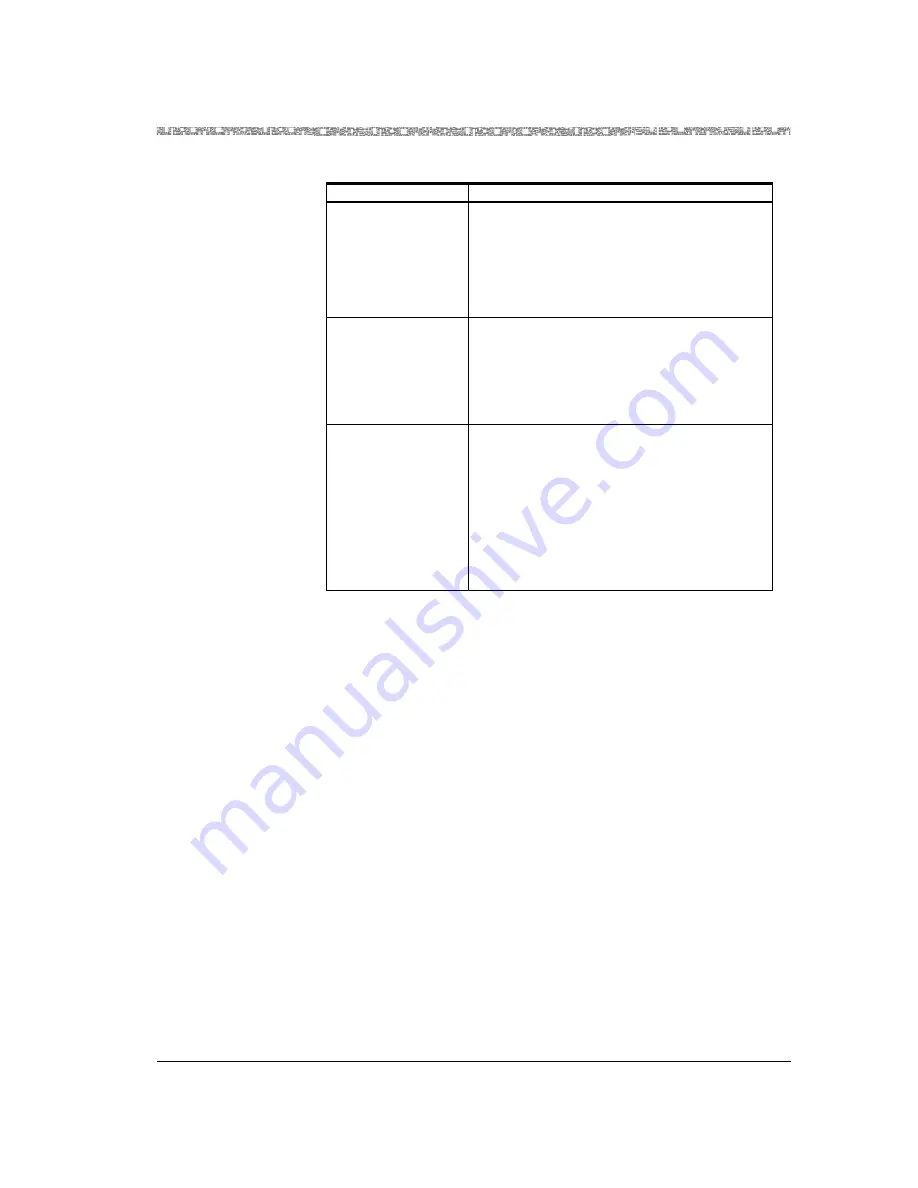
255-700-025
7-21
PacketStar
™
Access Concentrator 60 User’s Guide
, Issue 1
Release 6.2.0
Chapter 7 Upgrading, Restoring, and Backing Up System Software and Firmware
Upgrading Firmware
3
Under the
NextVersion
field, select the driver that represents the
version of the firmware you want to download onto the module, and
press Enter. Pressing Enter displays the next available driver, thus the
Enter key is used to move to the next driver.
The first four digits of the driver code correspond to the firmware release
number. The last four digits of the driver code correspond to the
checksum.
Selecting Firmware
Drivers
You can select either a default driver or nondefault driver from the list of
available drivers (see Step 3):
~
If you select the default driver, you can install any I/O or sever module
into the slot.
~
If you select a nondefault driver, you can install only the particular I/O
or server module into the slot that is meant for this driver. If you
install an I/O or server module that was not meant for this driver, the
message
wrongcardtype
is displayed at the bottom of the Firmware
Version Control window.
The Access Concentrator system attempts to download the driver for this I/O
or server module for approximately six minutes. The Access Concentrator
system will recognize the I/O or server module automatically when you
install the configured I/O or server module during the download time (six
minutes). If the correct I/O or server module is not installed during the
Current Version
The version of the firmware on this module.
Note:
An asterisk (*)at the end of the
driver name indicates the default
version of this driver. Some
modules have only one driver that
you may select.
Status
This field indicates whether or not the firm-
ware on the module was successfully
upgraded. The values that may appear in this
field are
Failed
,
Progress
,
Retry
,
Done
,
and
Wrong Card Type
. A status message will
appear at the bottom of the window.
NextVersion
The version of the firmware you select to
download onto the module. An asterisk fol-
lowed by the driver name indicates the default
driver.
Note:
An asterisk (*)at the end of the
driver name indicates the default
version of this driver. Some
modules have only one driver that
you may select.
Table 7-3. Field Descriptions
for th
e Firmware Version Control Window
Field Name
Description
















































