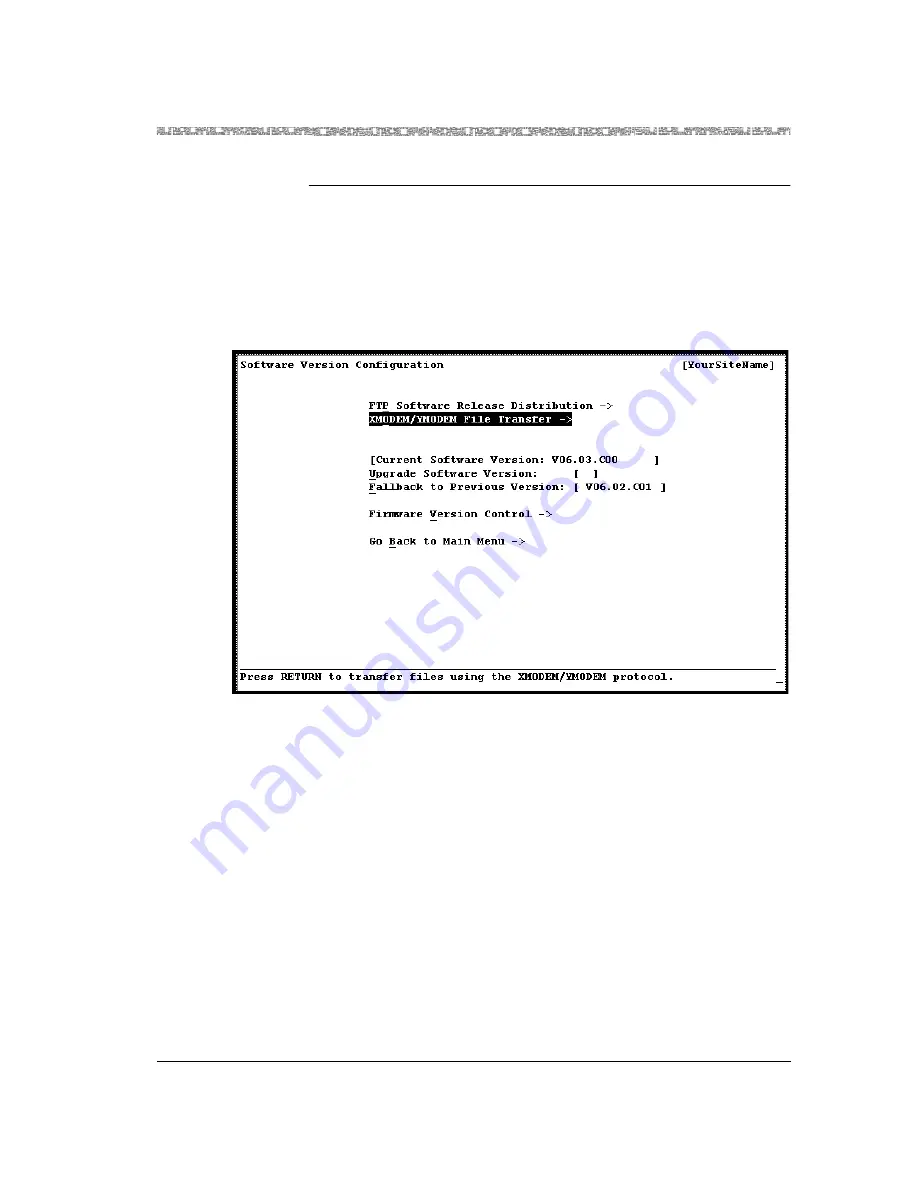
255-700-025
7-27
PacketStar
™
Access Concentrator 60 User’s Guide
, Issue 1
Release 6.2.0
Chapter 7 Upgrading, Restoring, and Backing Up System Software and Firmware
Backing Up System Database Files
Copying the
Database Files to a
Storage Medium
Begin
Steps to Copy Database Files to a Storage Medium
1
Using the terminal emulator, log on the Access Concentrator system.
2
On the Console Interface Main Menu window (see Figure 7-2 on
page 7-5), select the
Software Version Configuration
option and
press Enter.
The Software Version Configuration window (see Figure 7-12) is
displayed.
3
On the Software Version Configuration window, select the
XMODEM/YMODEM File Transfer
option and press Enter.
Figure 7-12. Software Version Configuration window (XMODEM/YMODEM File
Transfer Selected)
















































