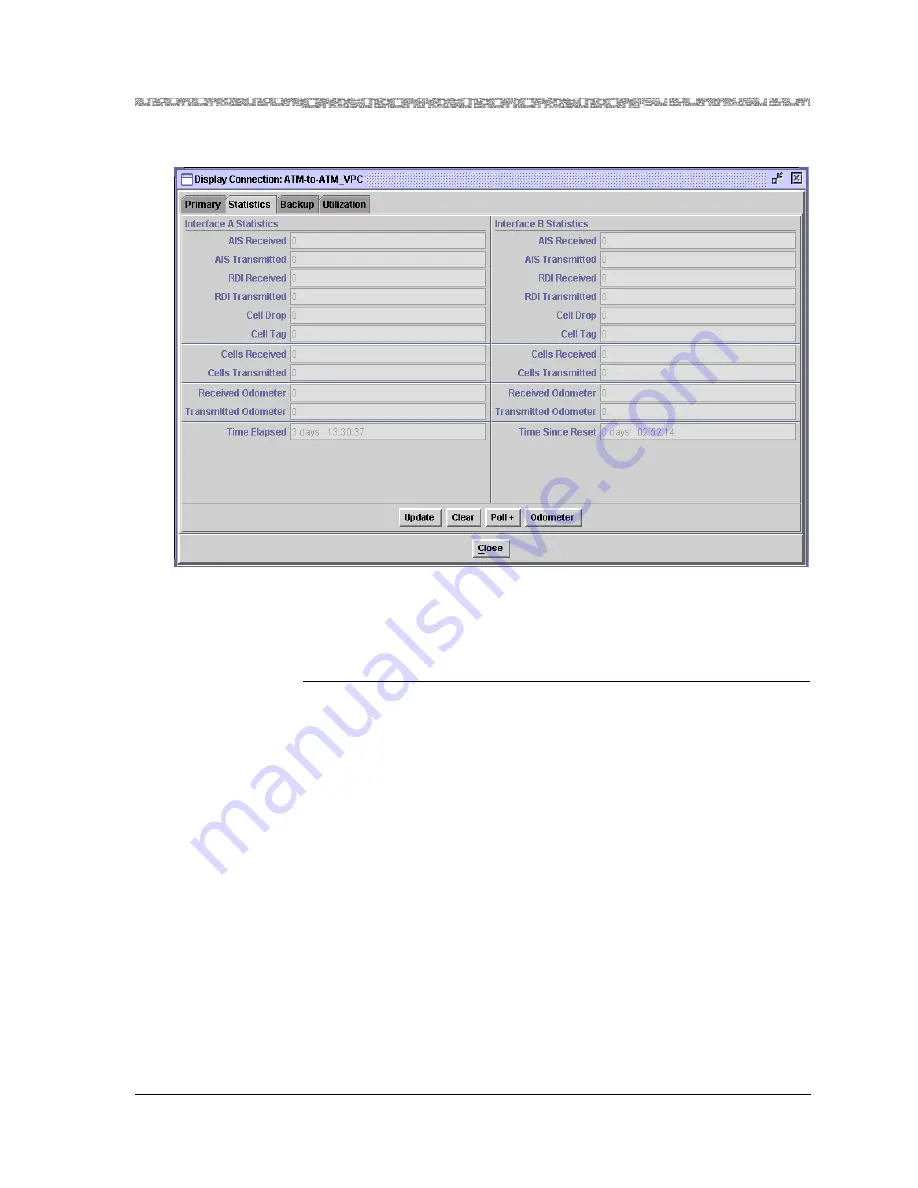
255-700-166
8-47
PacketStar
®
PSAX 6-Port DS1 IMA Module User Guide
, Issue 1
Release 7.0
Chapter 8 Provisioning Connections Using the AQueView
®
System
Provisioning PVC Connections
Statistics Page
Buttons
The buttons on the
Statistics
page have the following functions:
Field Descriptions
The values for the fields in this window are described in the following table.
Figure 8-28. Display Connection: ATM-to-ATM VPC (Statistics Page)
Button
Function
• Update
Refreshes the statistics manually.
• Clear
Resets the resetable statistics to zero.
• Poll
Poll +
continuously update the statistics and
changes the button label to
Poll-
.
Poll-
terminates polling and changes the but-
ton label to
Poll+
.
• Odometer
(Only on the
ATM-to-ATM VCC PVC
and
ATM-to-ATM VPC PVC
Statistics pages)
Restarts counting in the
Cells Transmitted
and
Cells Received
fields in the
Interface Side A
and
Interface Side B
panels, and to view the
transmitted cells and received cells in the
Inter-
face Side A
and
Interface Side B
panels.
• Close
Closes this window.
• Restart
Restarts connection establishment procedure
for the connections that were not previously
set up.
















































