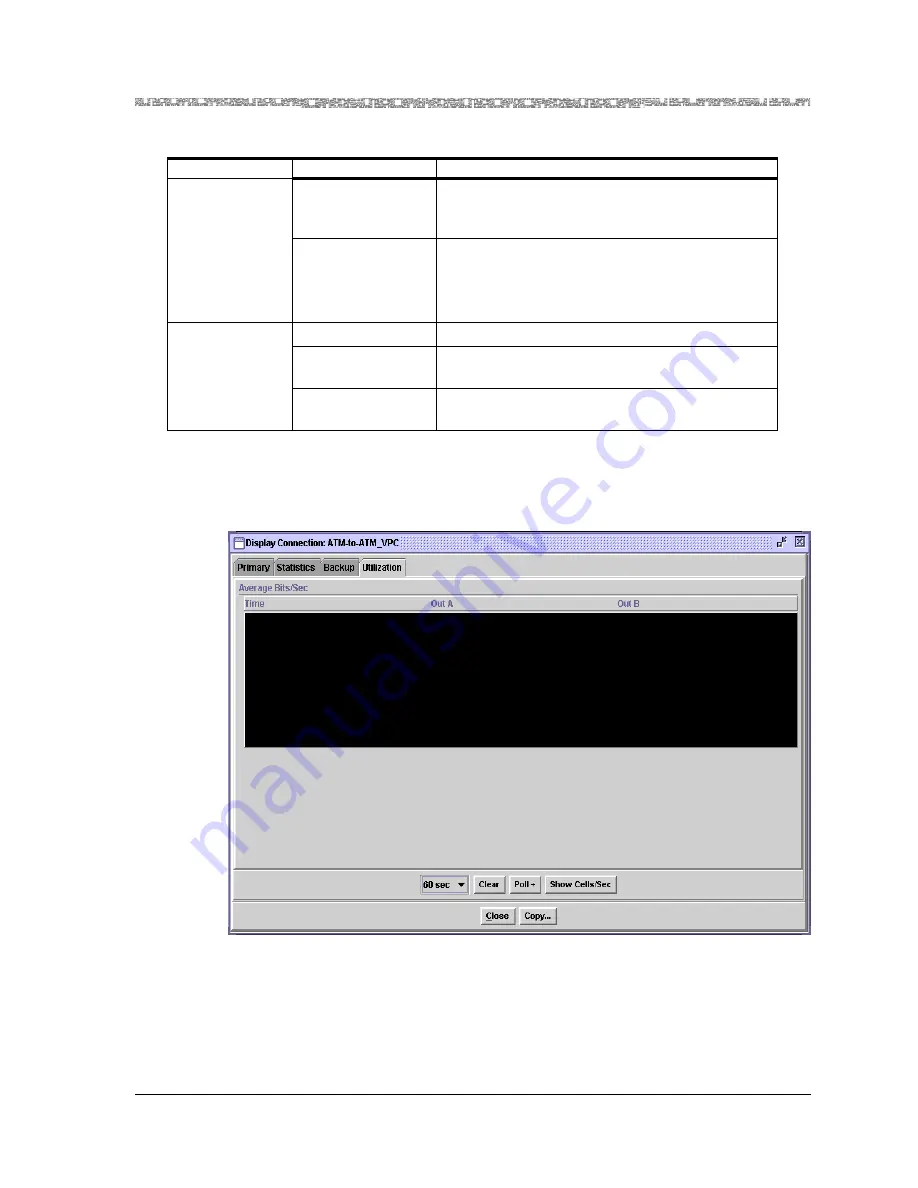
255-700-166
8-53
PacketStar
®
PSAX 6-Port DS1 IMA Module User Guide
, Issue 1
Release 7.0
Chapter 8 Provisioning Connections Using the AQueView
®
System
Provisioning PVC Connections
Utilization Page
The
Utilization
page measures the amount of traffic running through this
connection (see Figure 8-33).
Utilization Page
Buttons
The buttons on the
Utilization
page have the following functions:
Automatic
Switchback
Yes (default)
CPU monitors primary connection. If primary
connection becomes available, backup will switch
back connection to primary.
No
Not currently supported.
Once active, the backup connection will not
switch back to primary connection automatically
if primary becomes available.
Current Active
PVC
None
Indicates that the connection is inactive.
Primary
Indicates that the primary connection is active
(carrying user traffic).
Backup
Indicates that the backup connection is active
(carrying user traffic).
Table 8-8. Field Descriptions for the ATM-to-ATM_VPC Backup Page
Field Name
Values
Description
Figure 8-33. Display Connection: ATM-to-ATM VPC (Utilization Page)
















































