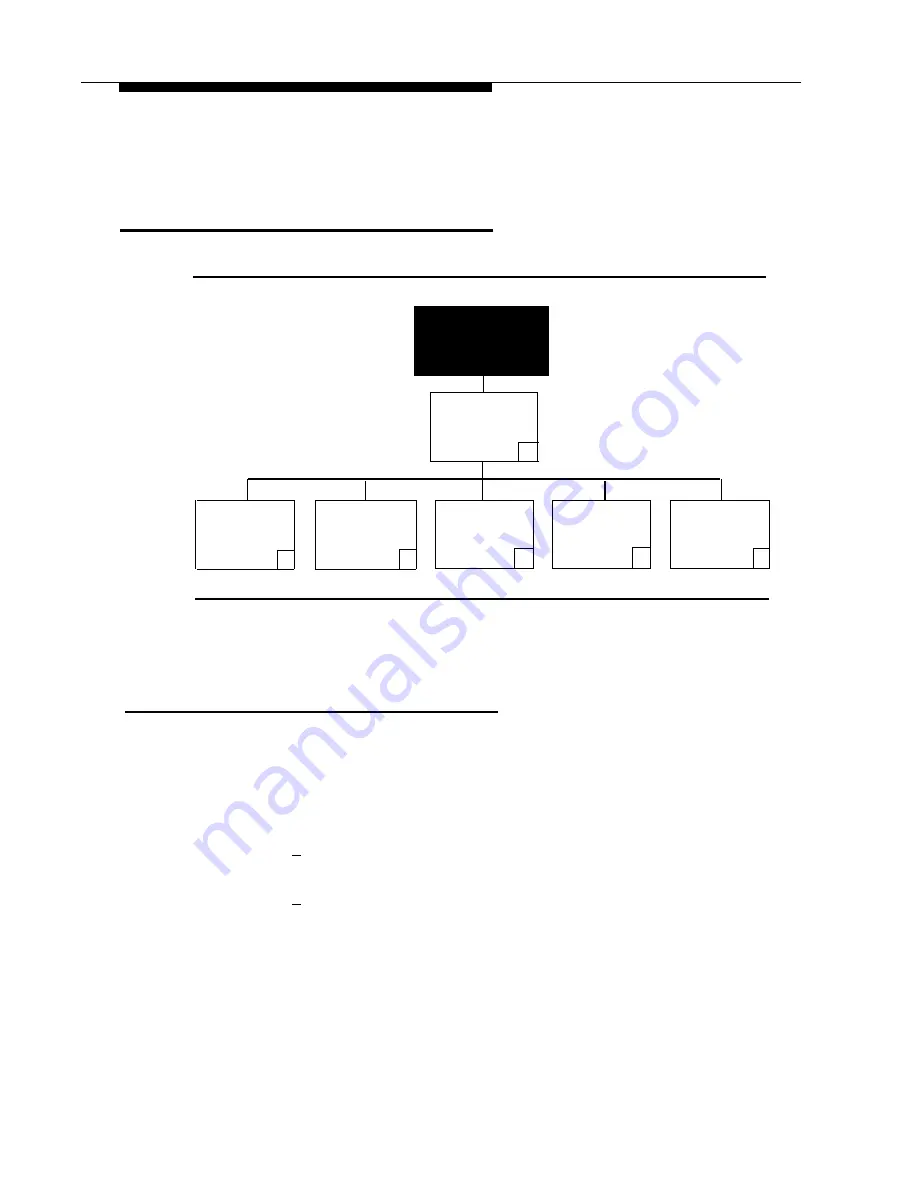
PARTNER MAIL Administration
Changing System Parameters
Administration
Main Menu
System
Parameters
1
General
System
FAX
FAX
Operator
Mailbox
Administrator
Message
Extension
Extension
Owner
Mailbox
Receiver
4
5
6
7
8
Figure 6-2. System Parameters
Adding, Changing or
Deleting a Fax Extension
The PARTNER MAIL Automated Attendant service automatically transfers calls to
the fax extension, if administered. Update the fax extension on Form 2: System
Parameters, and follow the instructions below.
1.
Access the Administration Main Menu as described in an earlier section.
The system plays the system programming options.
2.
Press [
1
] for System Parameters.
The System Parameters Menu plays.
3.
Press [
4
] to change the fax extension.
The current fax extension plays and prompts for a new extension.
Changing System Parameters
6-7































