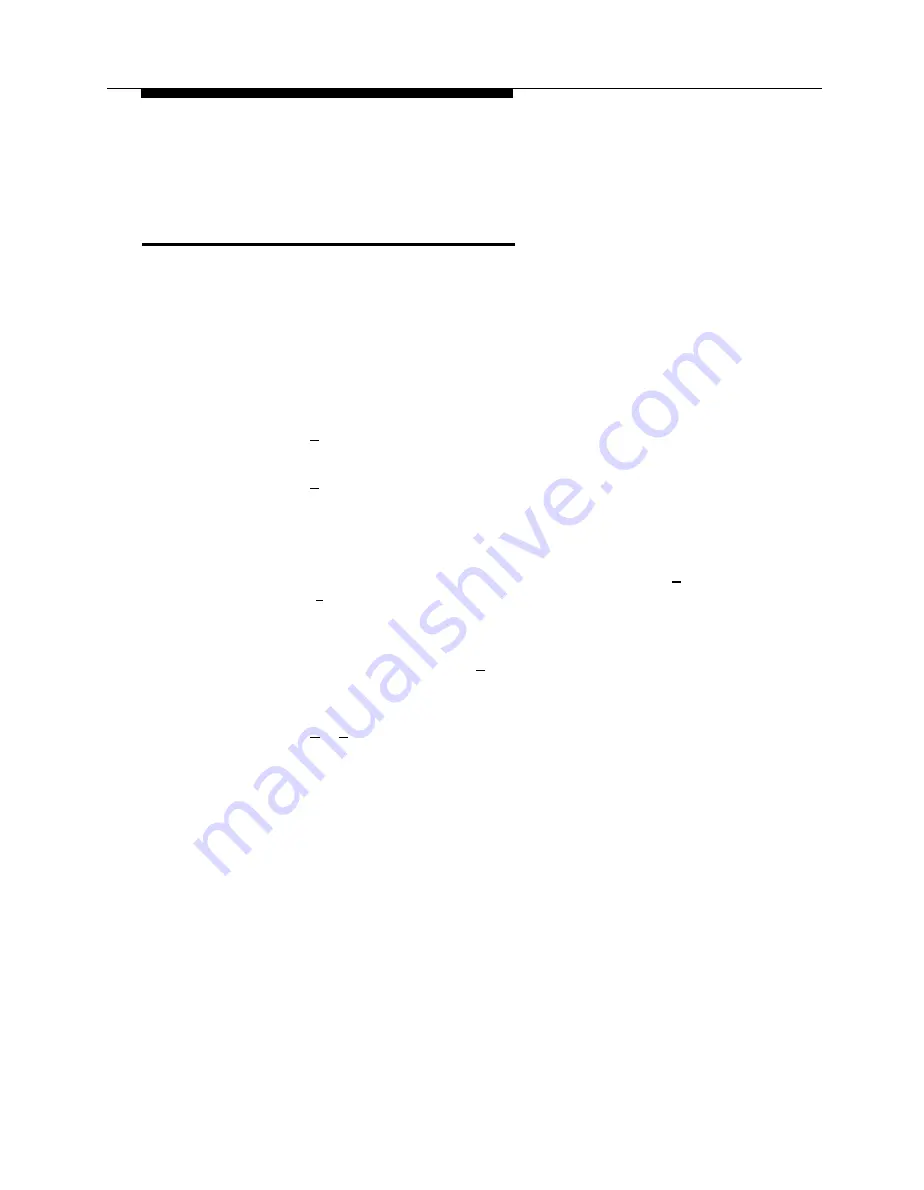
PARTNER MAIL Administration
Adding, Changing, or Deleting
a Fax Message Receiver
After the system transfers a fax call to the fax extension, the system leaves a
message at the Fax Message Receiver, if one has been administered, and turns ON
the Message light at the receiver’s extension. This notifies the subscriber that a fax
transmission has arrived. To add, change or delete a Fax Message Receiver, update
the Fax Message Receiver entry on Form 2: System Parameters, and follow the
instructions below.
1.
2.
3.
4.
5.
Access the Administration Main Menu as described in an earlier section.
The system plays the system programming options.
Press [
1
] for System Parameters.
The System Parameters Menu plays.
Press [
8
] to program the Fax Message Receiver.
The system plays the extension for the current Fax Message Receiver and
prompts for a new extension.
Choose:
— To delete the Fax Message Receiver extension, press [
0
] followed by
[
#
].
The system confirms that there is no Fax Message receiver.
— To add or change the Fax Message Receiver extension, enter the new
EXTENSION followed by [
#
].
The new extension number plays, followed by the System Parameters
Menu.
Press [
✱
] [
#
] to return to the Administration Main Menu.
6-10
Changing System Parameters































