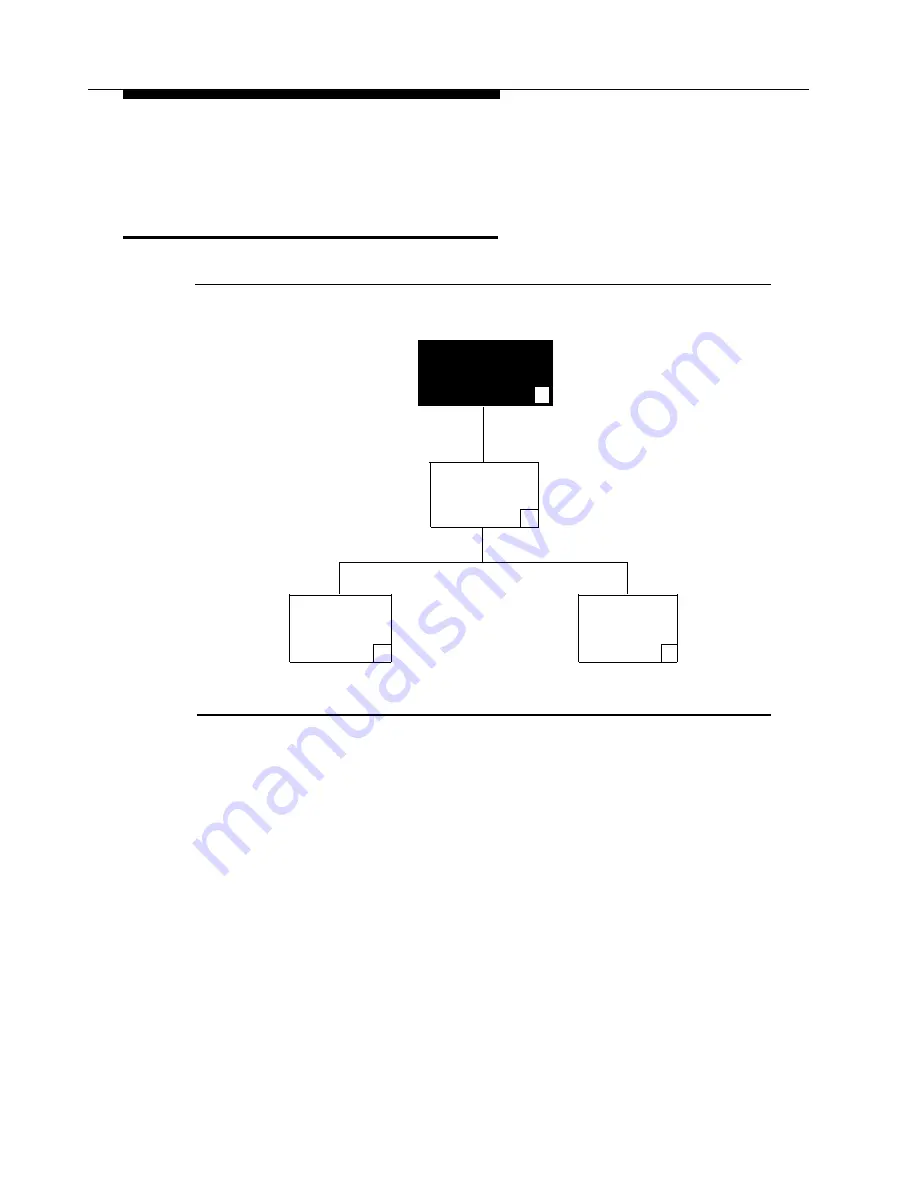
PARTNER MAIL Administration
Changing the Schedule
Administration
Main Menu
9
Schedule
2
Update
Open or
System Date
Closed
and Time
for Today
1
3
Figure 6-3. Schedule
Automated Attendant service provides both day and night operation so that callers
hear the appropriate greeting and menu options whenever they call. The system
switches to day or night operation depending on the setting of the Night Service
button at the System Operator's extension. The System Administrator can
temporarily change from the day mode to the night mode (or vice-versa) by calling
into the PARTNER MAIL system on an inside or outside line. This procedure is also
used to set the system date and time that the PARTNER MAIL system uses to
stamp each message with the date and time of recording.
Changing the Schedule
6-11





































