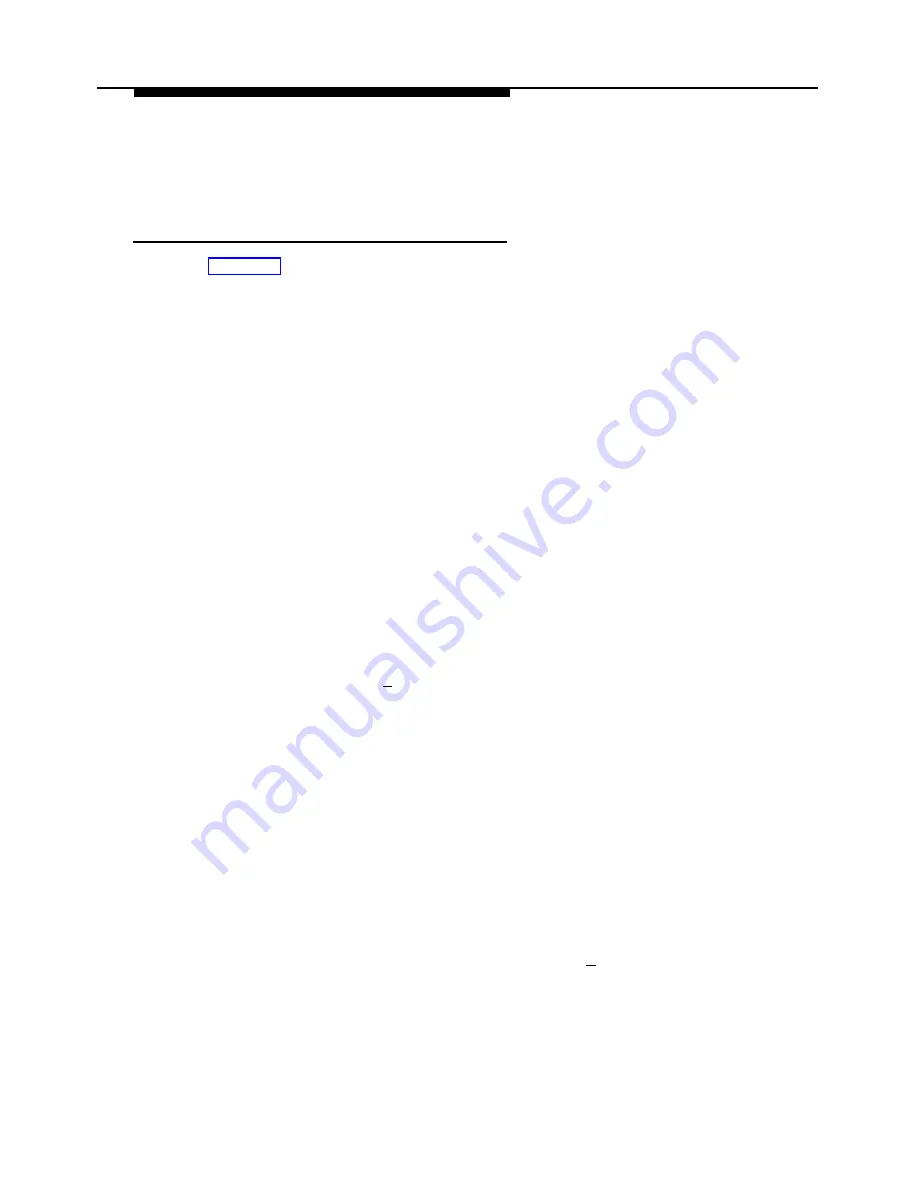
PARTNER MAIL Administration
Using Selector Codes
and Selector Code Actions
Figure 6-4 shows the administrative menus used for changing the Automated
Attendant menus.
When the Automated Attendant Service answers a call, the caller hears the
Automated Attendant Day or Night Greeting followed by a main menu:
■
The Day Main Menu plays after the Day Greeting when Night Service is OFF;
■
The Night Main Menu plays after the Night Greeting when Night Service is
ON.
The main menus consist of recordings which play a list of choices (Selector Code
Actions), and which prompt the caller to press a key on the dialpad (Selector Code)
that corresponds to each choice. After the caller presses the key(s), the system
performs the corresponding action, which can be transfer to an extension, playing an
announcement or playing a submenu that contains another set of options to select.
Selector Codes and Selector Code Actions work the same on submenus and main
menus.
For example, a caller to ANY Travel Agency would hear the following greeting:
Thank you for calling ANY Travel Agency. If you are calling from a
Touch-Tone phone, press 1 now.
When the caller presses [
1
], the PARTNER MAIL system presents the following Day
Main Menu:
For cruises, press 1.
For corporate travel, press 2.
For personal travel, press 3.
For discounted trip information, press 4.
If you know the extension of the person you are calling, press 5 and
enter that person’s extension.
Or press 0 for operator assistance.
Each Selector Code (1 through 9) specified in a menu must be used with one of the
following five Selector Code Actions:
■
Action 1 — Selector Code Transfer
When a caller presses the Selector Code, the system transfers the call to the
specific extension, Hunt Group, or Calling Group that you assign to the
Selector Code. For example, when callers press [
2
] they are connected to
extension 11 the corporate travel agent.
6-16
Changing the Main Menus































