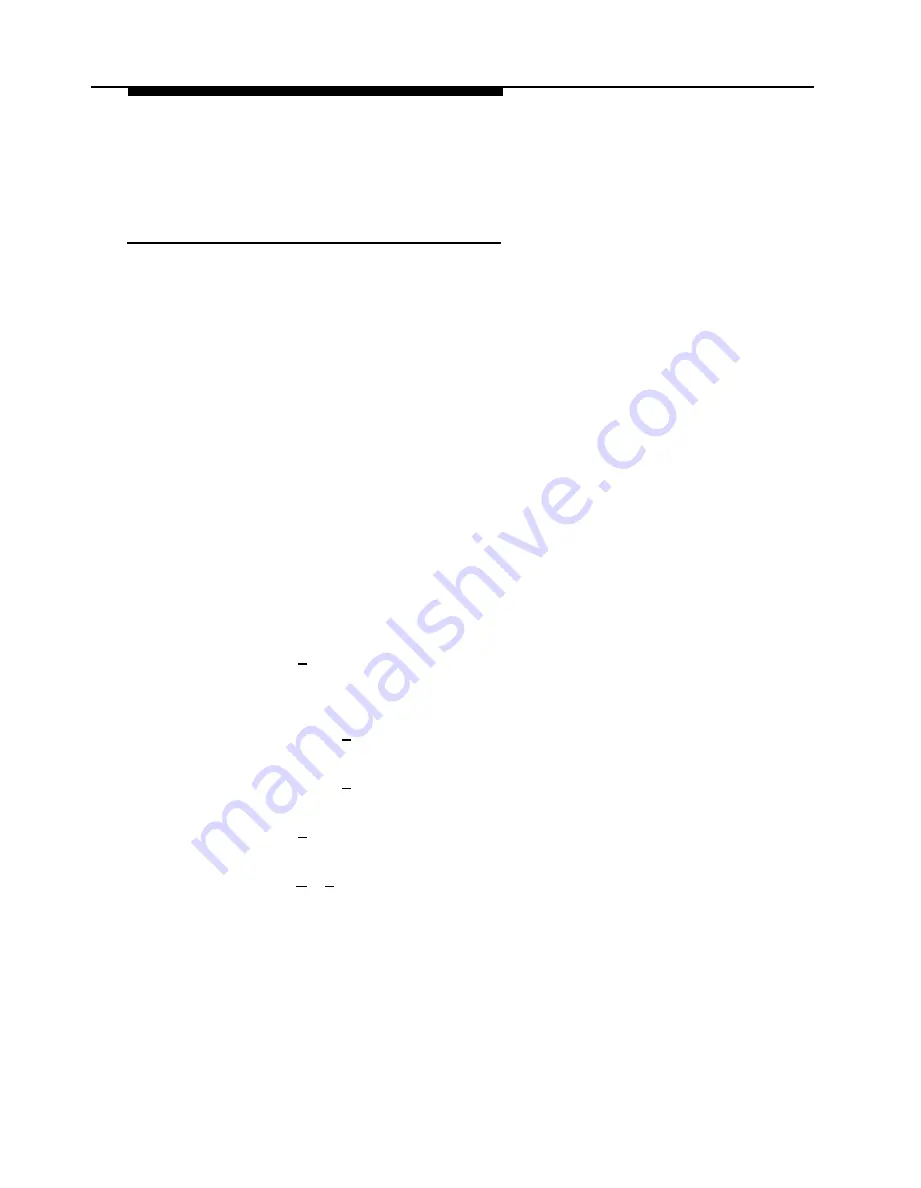
PARTNER MAIL Administration
Programming the Day or Night
Main Menus
Use the following procedure to modify the Automated Attendant Day or Night Main
Menus.
■
■
■
■
■
Refer to Form 5 to program and record the Day Main Menu.
Refer to Form 6 to program and record the Night Main Menu.
Factory Settings: Selector Codes 1 through 5 are set for Action 5 — Direct
Extension Transfer. If you do not program a main menu, users can reach any
extension by entering the extension number. Selector Codes 6 through 9 are
unassigned.
Update Form 5 and/or Form 6 if you make any changes to a main menu.
All announcements and submenus that you program as options from a main
menu must exist before you program the main menu.
Playing the Main Menus
Use the following procedure to listen to the current main menu prompts.
1.
Access the Administration Main Menu as described in an earlier section.
The system plays the system programming options.
2.
Press [
3
] for Automated Attendant
The Automated Attendant Administration Menu plays.
3.
Choose:
— Press [
1
] to select the Day Main Menu.
The Menu Definition Options play.
— Press [
2
] to select the Night Main Menu.
The Menu Definition Options play.
4.
Press [
2
] to play the Day or Night Menu.
The system plays the menu.
5.
Press [
✱
] [
#
] to reach the Administration Main Menu.
6-18
Changing the Main Menus
































