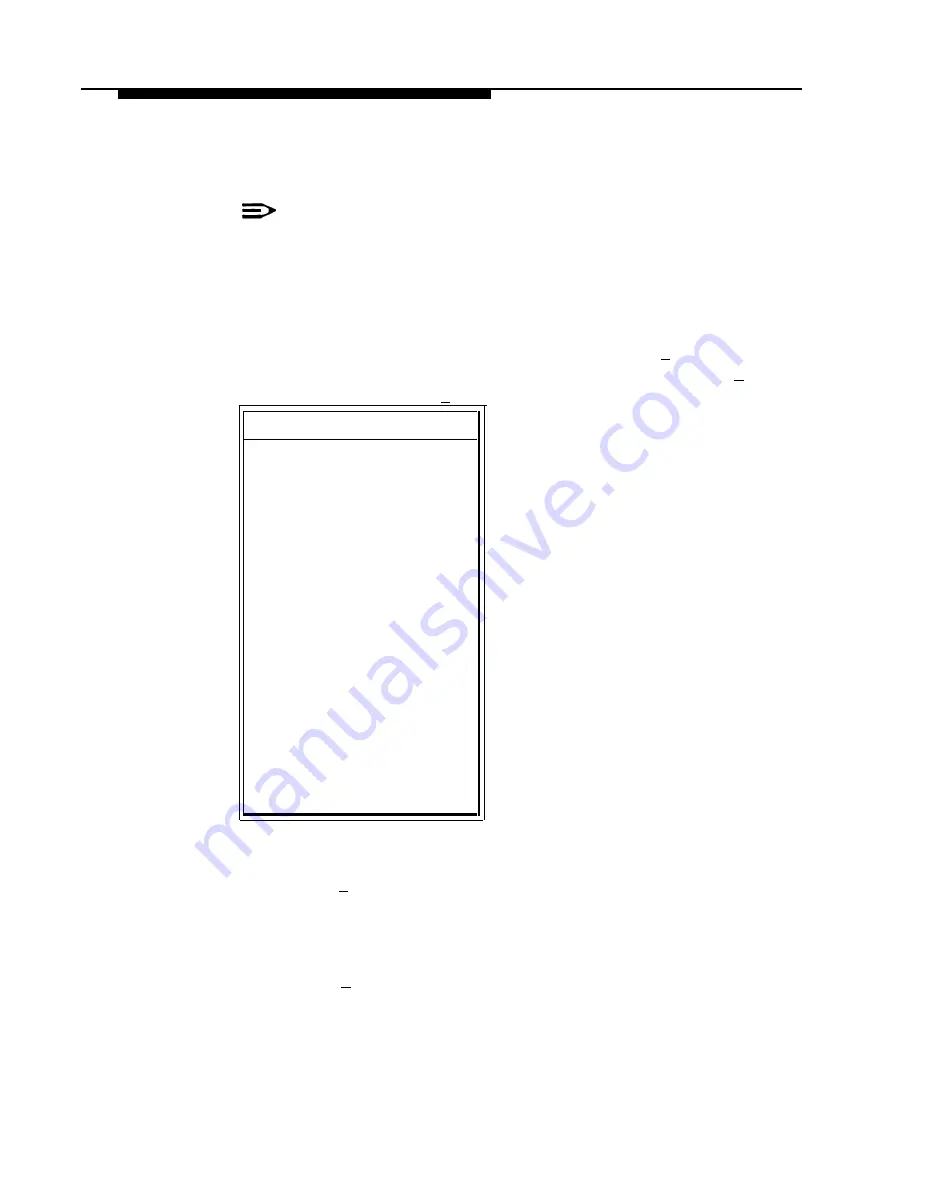
PARTNER MAIL Administration
NOTE:
Although the system prompts you to enter up to 10 characters of the
user’s last name, you may enter only four characters of the user’s first
or last name since callers will only be asked to enter four characters to
use the directory to reduce installation time.
7.
Substituting number codes for letters, as shown in the Letter key, use the dial
pad to enter the employee’s name (up to 4 letters) followed by [
#
].
The system echoes the letters for confirmation and prompts you to press [
9
] to
confirm the name or to press [
6
] to cancel the name.
Letter Key
A = 21
N = 62
B = 22
O = 63
C = 23
P = 71
D = 31
Q = 72
E = 32
R = 73
F = 33
S = 74
G = 41
T = 81
H = 42
U = 82
I = 43
V = 83
J = 51
W = 91
K = 52
X = 92
L = 53
Y = 93
M = 61
Z = 94
8.
Choose:
— Press [
9
] to approve the name.
The system plays the Message Recording Menu and prompts you to:
Record at the tone.
Go to step 9.
— Press [
6
] to cancel the name. The system prompts you to:
Re-enter the name.
Go back to Step 7.
6-36
Changing Mailbox Assignments































