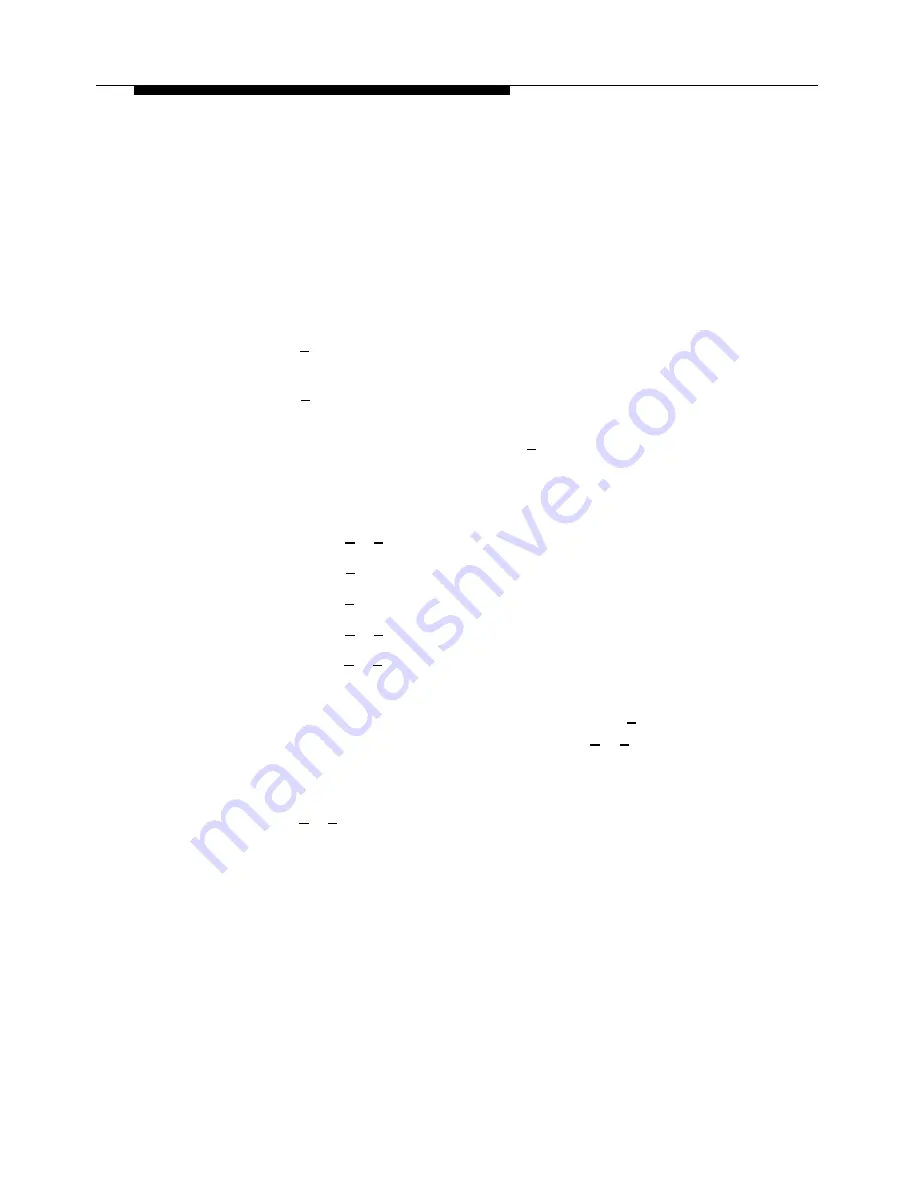
PARTNER MAIL Administration
Reviewing and Modifying a Group List
The Review or Modify a Group List option allows you to review the current
subscribers in a list. You can then choose to change, delete, or add individual
extensions in the list. Be sure to update Form 9 and distribute it to all members of
the group.
1.
2.
3.
4.
5.
6.
7.
8.
Access the Administration Main Menu as described in an earlier section.
The system plays the system programming options.
Press [
5
] to program Group Lists.
The Group List Administration Menu plays.
Press [
6
] to Review and Modify a Group List.
The system prompts you to enter a Group List number.
Enter the Group List number followed by [
#
].
The number of entires in the list plays followed by the name of the first entry
in the list.
Select an option:
— Press [
✱
] [
3
] to discard the current entry.
— Press [
#
] to review the next entry.
— Press [
1
] to add entries. (Go to step 6).
— Press [
✱
] [
1
] to go back to the beginning of the list.
— Press [
✱
] [
#
] to return to the previous menu.
The system prompts for the new entry.
Enter the extension being added to the list, followed by [
#
]. (If you want to use
the directory to look up someone’s extension, press [
✱
] [
2
].)
The system plays,
New entry added.
Press [
✱
] [
#
] to return to the previous menu.
6-44
Changing Group Lists






























