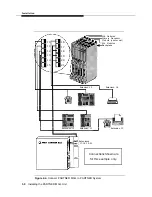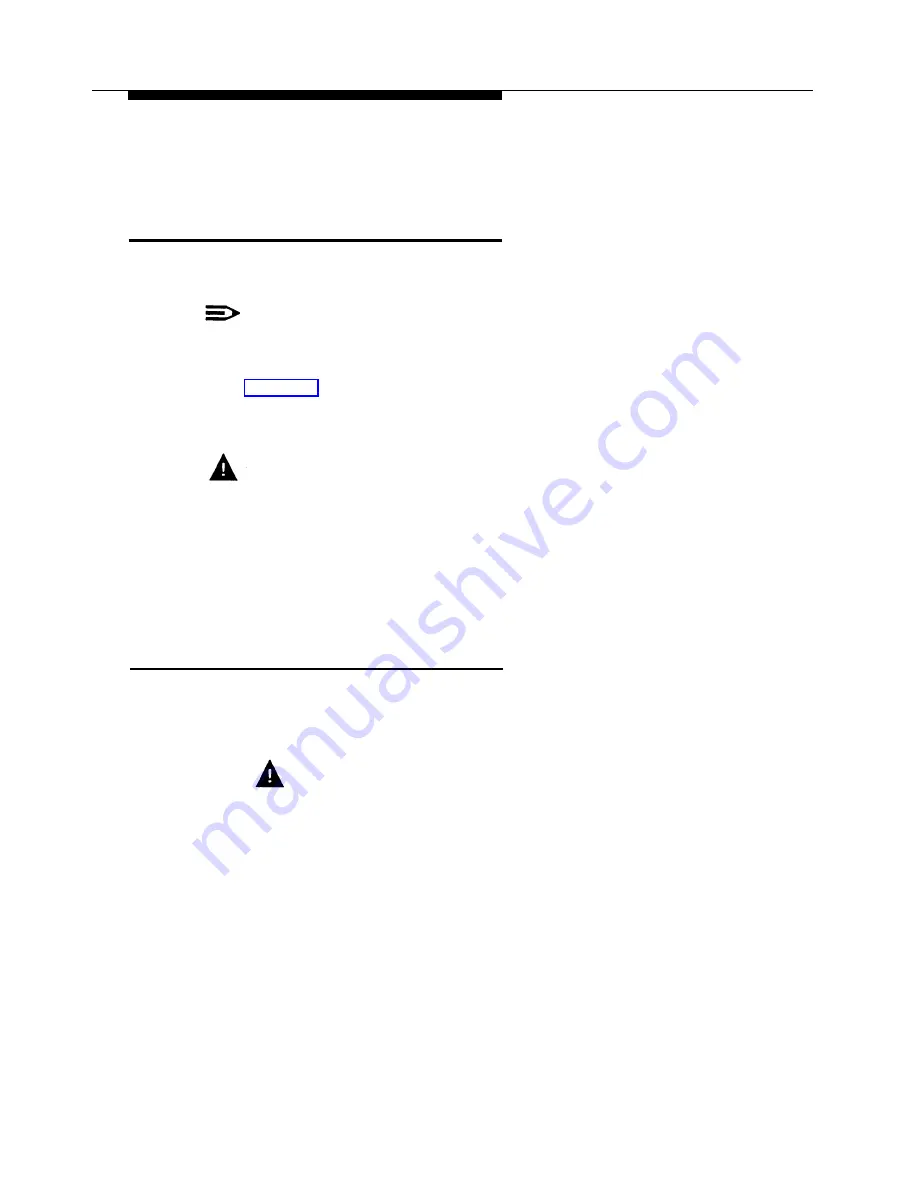
Installation
Add or Replace Voice-Processing Card
NOTE:
After you have installed the voice processing card, ensure that the extensions
on the PARTNER System where you connect the new PARTNER MAIL
system ports, are administered to the VMS Hunt Group as described in
Chapter 3.
DANGER:
Only qualified personnel should replace the Voice Processing Cards. Personal
injury or damage to the cards may result if the cards are installed incorrectly.
Customers with a 2-port configuration may want to upgrade to a 4-port configuration
to support a greater volume of calls or an increased number of subscribers. To
upgrade from two to four ports, you need to add a voice-processing card.
Removing the PARTNER MAIL Unit
1.
Turn the PARTNER MAIL unit OFF.
2.
Unplug the PARTNER MAIL system power cord.
DANGER:
The PARTNER MAIL unit must be unplugged before removing the
cover. Hazardous voltage is inside. Failure to comply could cause
electric shock.
3.
Disconnect all modular telephone cords from the PARTNER MAIL unit.
2-12
Add or Replace Voice-Processing Card