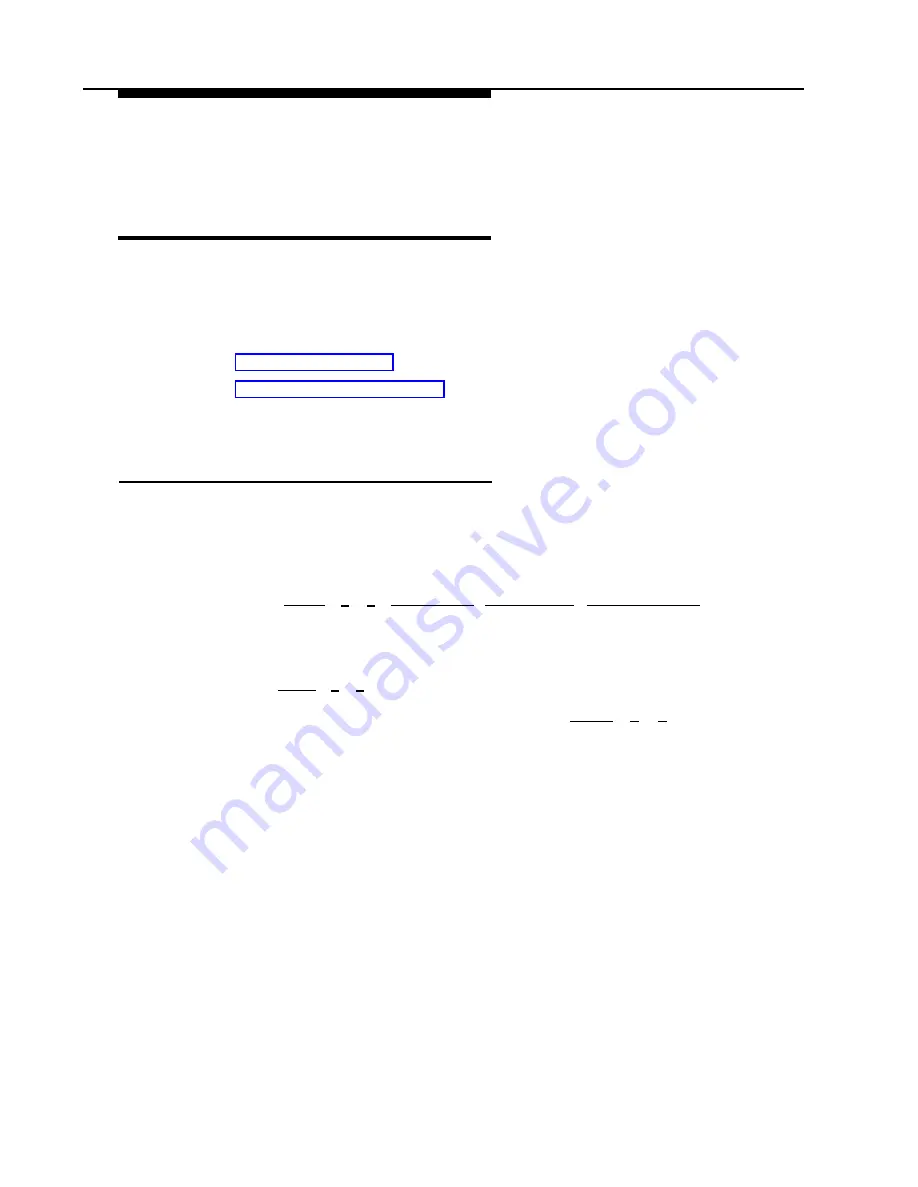
PARTNER II System Programming
Telephone Button Programming
PARTNER II Form C provides button templates for each type of MLS and MLC
telephone. We recommend that you program a button on each subscriber's system
telephone for the following features:
■
VMS Cover
■
■
The procedures below utilize Centeral Telephone Programming.
VMS Cover Button (F15)
To give subscribers the ability to turn Voice Mail coverage ON and OFF, you may
program a VMS Cover button at the subscriber’s system phone as described below:
1.
2.
3.
4.
5.
6.
Locate the “VMSCover” label on PARTNER II Form C (the button
programming template).
Press
[
Feature
]
[
0
] [
0
]
[
System Program
] [
System Program
] [
Central Tel Program
].
Enter the EXTENSION for the system telephone being programmed.
Press a programmable button with lights.
Press
[
Feature
]
[
1
] [
5
]
Program another button for this extension or press
[
Feature
]
[
0
] [
0
] to exit
programming mode.
Telephone Button Programming
3-13































