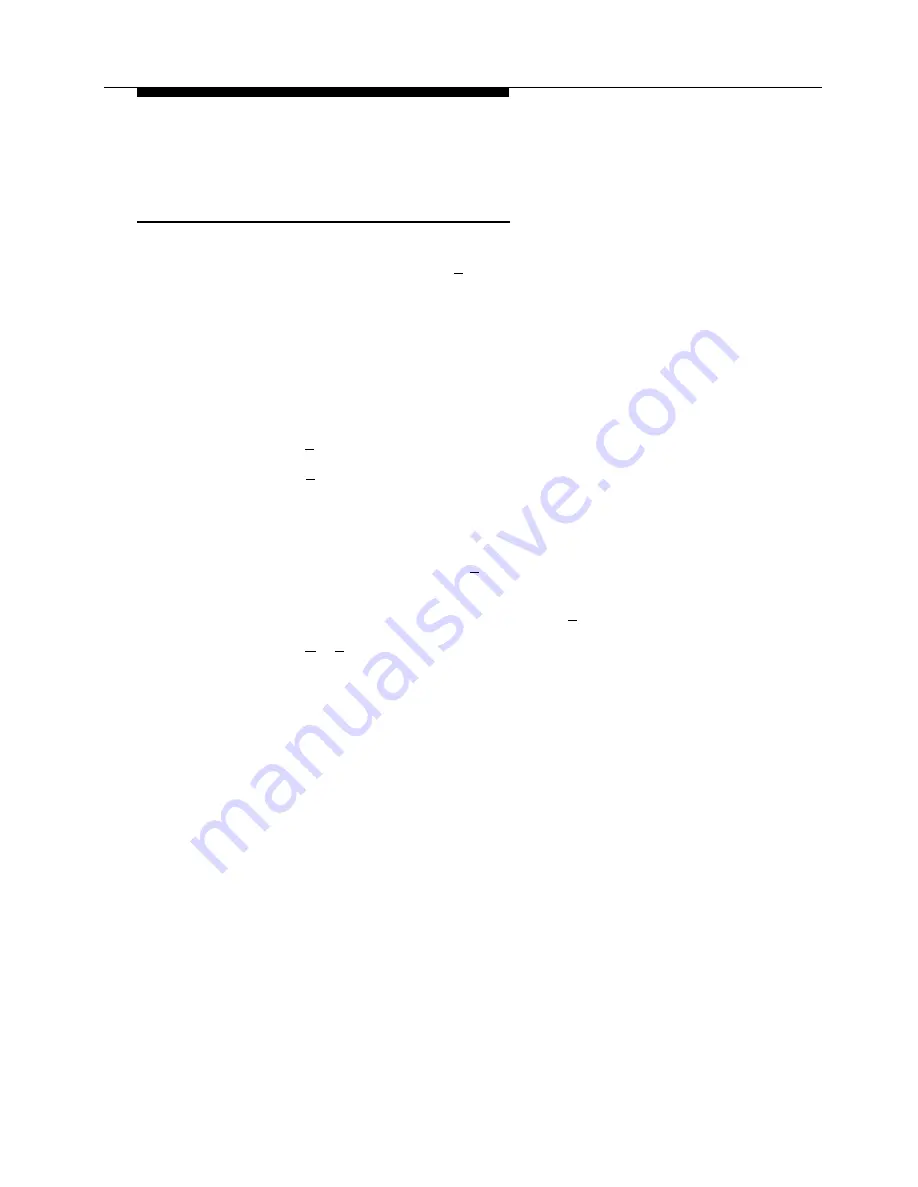
PARTNER MAIL - Initial Programming
Assigning the System Operator’s Extension
The system transfers calls to the System Operator’s extension if callers receiving the
Automated Attendant service enter [
0
] or take no action, and you set the Dial 0 /
Timeout Option to transfer calls to the System Operator.
■
■
1.
2.
3.
4.
5.
Use Form 2: System Parameters to locate the System Operator’s extension.
Factory Setting: 10
Keep the factory setting unless a new setting is desired.
Access the Administration Main Menu as described in an earlier section.
The system plays the system programming options.
Press [
1
] to program System Parameters.
Press [
5
] to program the System Operator extension.
The current extension plays.
Choose:
— To change the System Operator’s extension: Enter the new
EXTENSION followed by [
#
].
The new extension is confirmed.
— To keep the factory setting of 10: press [
#
].
Press [
✱
] [
#
] to return to the Administration Main Menu.
4-10
Programming System Parameters































