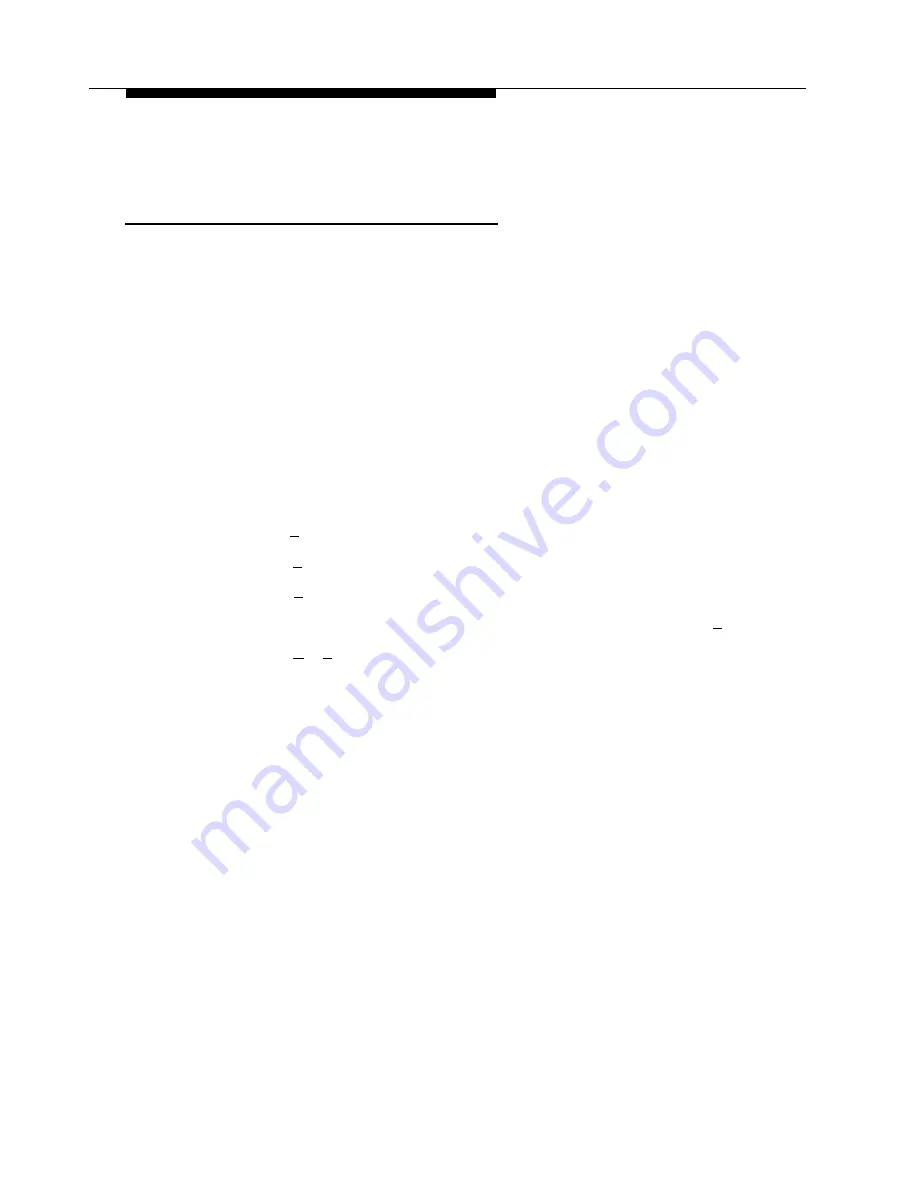
PARTNER MAIL - Initial Programming
Assigning the Fax Message Receiver
Designate the mailbox where the system leaves a prerecorded message after it
receives a fax transmission. The system lights the Message light on the subscriber’s
system telephone indicating that a message is stored.
■
■
■
1.
2.
3.
4.
5.
6.
Use Form 2: System Parameters to identify the extension for the Fax
Message Receiver.
There is no factory setting. If you do not assign a Fax Message Receiver, the
system does not light the Message Iight at any extension after it receives a
fax transmission.
PARTNER II Release 3 cannot light Message lights on single line telephones.
Only assign the Fax Message Receiver to system telephones to allow use of
the Message light.
Access the Administration Main Menu as described in an earlier section.
The system plays the system programming options.
Press [
9
] to program.
Press [
1
] to program System Parameters.
Press [
8
] to program the Fax Message Receiver.
Enter the EXTENSION of the new Fax Message Receiver followed by [
#
].
Press [
✱
] [
#
] to return to the System Administration Menu.
Programming System Parameters
4-13






























